3D printing is no longer limited to factories or engineering laboratories of the world. Hobbyists, educators, designers, and even curious beginners are experimenting with this technology today in the hopes of developing their ideas.
Are you interested in coin printing and models, art objects, and functional prototypes? In any case, knowing how to use a 3D printer gives access to the realms of self-reliance, creativity, and innovation.
However, although the concept of 3D printing seems futuristic, it does not have to be difficult to kickstart it. This article will take you through a process of what a 3D printing is, how to make use of one and how you can investigate proper maintenance of the 3D printing system.

What is 3D Printing?
Additive manufacturing, otherwise called 3D printing, is a process through which things are printed in three-dimensional measurements using a computer-aided design. Rather than subtractive, such as in traditional machining, 3D printing adds material by adding layers of material, usually plastics, resins or metals, in specific shapes.
The functional principle begins with the digital 3D model created on the basis of CAD (Computer-Aided Design) program or taken from on-line libraries.
The model is next sliced with slicing software in thin horizontal layers. The 3D printer reads this sliced information and prints/squirts material (or cures resin using light) to create each layer, and builds the finished article up bit by bit, bottom up.
This layer by layer process allows complicated designs, internal architectures, and customised products that can be hard or impossible to create using standard procedure.
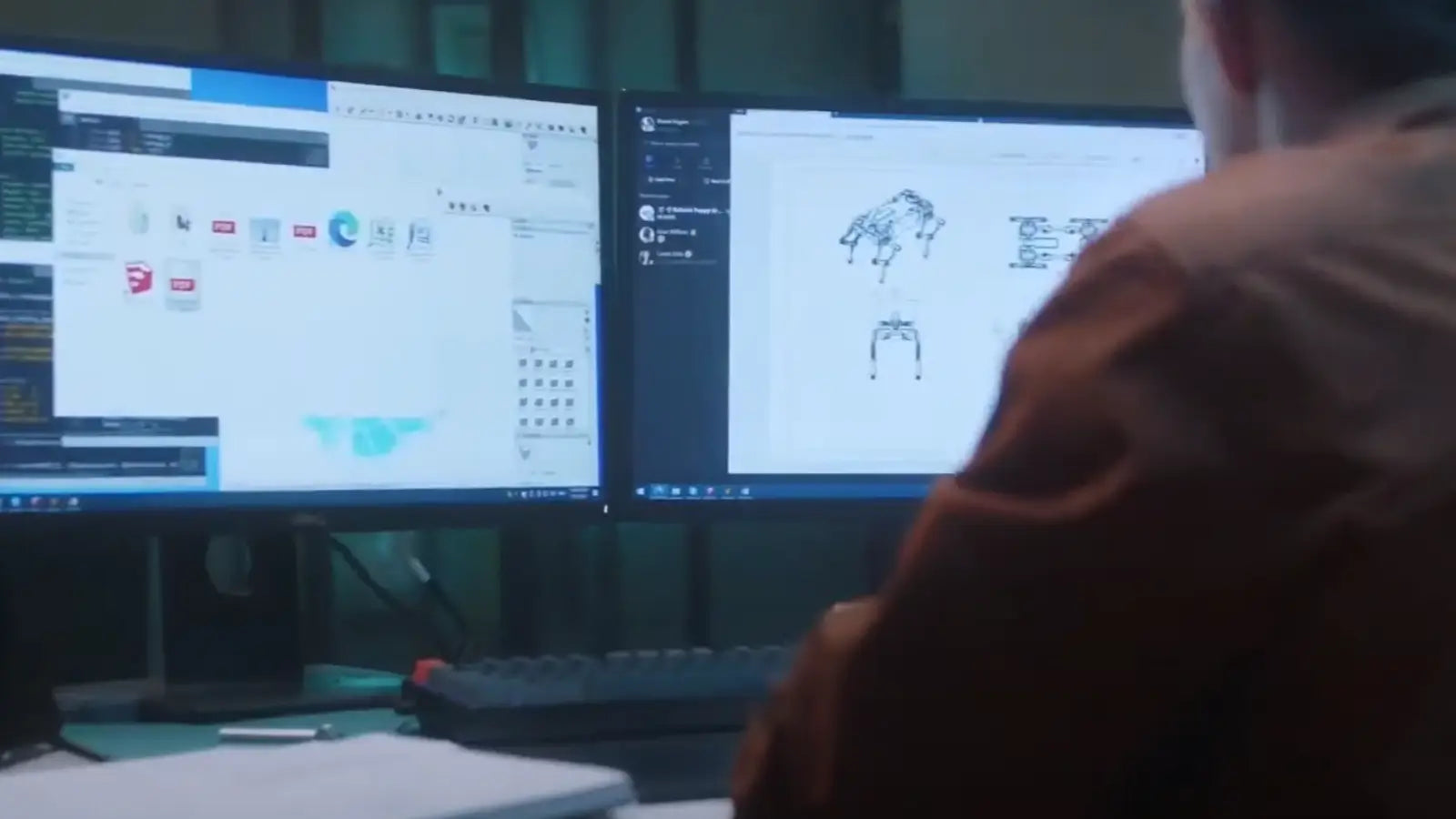
How to Use a 3D Printer
The process of using a 3D printer contains several steps, and they slightly vary depending on the type and brand of machines. A brief overview is as follows:
Operation Process of Competing Printers
The process is as follows on most entry level printers:
- Model Preparation: Design or download a 3D model in STL format.
- Slicing: Load the model into a slicing program (such as Cura or PrusaSlicer) and configure preferences like layer thickness, fill rate and supports.
- Material Loading: Material (filament, in FDM printers; resin, in SLA/DLP printers), loading.
- Adjust Bed Leveling: Manually fine-tune the print surface to have proper printing.
- Print Start: Move the sliced file to the printer through SD card or USB and run the printing.
- Post-Processing Maintenance activities: The supports of the resin prints must be removed, the prints cured with UV lights, or the FDM prints sanded.
Although this is a working process, lots of budget printers are manual and need to be adjusted, bed leveled, and have much troubleshooting to do,--at least for the beginners. It is irritating when print tasks and set up are not working.
Operation Process of HeyGears Printers
HeyGears has redefined this whole process using their advanced resin printers such as the UltraCraft Reflex RS and UltraCraft Reflex RS Turbo. Such machines are designed in such a way that they are simple and accurate.
The common process of using a HeyGears printer may include:
- Automatic and adaptive 3D printing strategies: Just select the corresponding resin, our pre-processing software will automatically match the parameters of different materials, 3D printing hardware, with printing strategies including exposure parameters, motion strategies and image processing algorithms.
- Smart Slicing Integration: HeyGears printers are supplied with smart slicing systems which have been adjusted to their hardware and materials.
- Automated Resin Management: HeyGears printers use resin bottles with chips to automatically find and deliver resin, eliminating confusion and reducing manual attention.
- Floating Screen Auto Leveling: A floating screen system with a deviation of 0.15° eliminates gaps of up to 240 µm for automatic leveling.
- Smart Print Monitoring: With the Blueprint Go app installed on your smartphone, you’ll receive real-time notifications about your print status, keeping you updated even when you’re away from the printer.
- Post-Print Guidance: Built-ins prompts and instructions will guide you to post-processing such as resin cleaning and UV curing.
Comparison Summary
Although normal printers are effective in doing the work, they are mostly accompanied by a high learning curve. Heygear's printers however provide a more elegant experience. Combining automated calibration, smart resin management, and pro-level quality, a first-time user is able to acquire results one would expect of an expert.
HeyGears is also good at speed and consistency. The Ultracraft Reflex RS Turbo can be used in high-speed resin printing with no loss of detail, and it is suitable both at home usage and professionally.

How to Maintain a 3D Printer After Use
To ensure your 3D printer is in excellent shape, considerable care must be taken. Use the following tips whether you are printing with a filament- or resin-based printer:
- Wipe Print Bed/Plate: Wipe all residue off Print Bed/Plate after each print to improve adhesion on subsequent prints.
- Check and Apply Lubricants: Belts, rails, screws should be checked. Grease as necessary where wear is to be avoided.
- Clean Resin Tanks: In the case of resin printers, replace or recover the vat of resin and filter the remaining liquid. And do not leave it long exposed to air and light.
- Updates: Most printers now, including HeyGears products, come with software/firmware updates that can be done occasionally to increase performance.
- UV Post-Curing (Resin Only): Post clean resin print with a UV lamp or sunlight to double-check hardening.
HeyGears printers simplify quite a bit of this having in-printer reminders and even auto-clean modes.
Best 2 3D Printers You Need to Know
These are two best models of HeyGears to consider:
1. UltraCraft Reflex RS Turbo
UltraCraft Reflex RS Turbo is a high velocity resin printer aimed at those who require performance and high quality details. It is easy to use, has a sleek design, cures quickly and can be used by both beginners and professionals.
2. UltraCraft Reflex RS
UltraCraft Reflex RS is ideal for users who value reliability, detailed output, and a straightforward user experience. It will support most resinners, and reliability is top-notch, so great all-rounder.
Both printers take HeyGears exclusive resins, which have been fine-tuned to be strong, precise and have finished surfaces.
FAQ
What Can a Beginner Do with a 3D Printer?
Beginners can start by printing:
- Household tools (hooks, organizers, clips)
- Miniatures and figurines
- Phone stands and accessories
- Replacement parts for broken items
-
Educational models (anatomy, engineering)
The learning curve is gentle when using beginner-friendly printers like HeyGears' models.
Is 3D Printing Expensive?
The cost of initial setup is different. Printers may start as low as around $200 but premium resin printers such as HeyGears are more expensive. The price of resin or filament varies depending on use but it is inexpensive on a per print basis. 3D printing can be affordable to occasional users and much cheaper than purchasing custom.
What Is the Easiest Thing to 3D Print?
Flat objects such as keychains, name tags, phone holders and cable organizers, would be excellent beginner projects. They have very little support structures and print quickly so you can practice and learn whilst you create something useful.
Conclusion
Operating a 3D printer doesn’t have to be difficult. With the right machine, proper setup, and a bit of patience, you can unlock your creative potential without frustration.
HeyGears’ new generation of resin printers—such as the UltraCraft Reflex RS Turbo—offers advanced performance and ease of use, making it possible for even first-time users to produce professional-quality results. If you’re searching for the best resin 3D printer for creative, educational, or small-scale commercial use, HeyGears provides a solid starting point.
A well-designed 3D printer can make a big difference in how smooth your first experience is. HeyGears focuses on making that first impression reliable, straightforward, and easy to handle, just as a good machine should.
Related articles:
How Does A Resin 3D Printer Work
Essential 3D Printing Tools Guide: From Basics to Advanced, Mastering Key Tools



Share:
Best 3D Printer for Beginners
Resin vs Filament 3D Printer: Which One Should You Choose?