The choice of a 3D printing film could spell the difference between a successful print and not. Most printers concentrate on filament type, but the format selected has a great impact on the quality of the print, its compatibility, and finally, what the product looks like.
In this article, we discuss the reasons for 3D file formats, the popular ones, their best use cases, as well as the best software that supports them.
Why File Formats Are Important in 3D Printing
Modeling data is saved and interpreted by slicing software and printers. If a system lacks appropriate configuration and loses details, critical components, geometry, texture, or accuracy would be discarded.
Geometry versus Structure and Geometry versus Precision
Every geometry has a unique method of organizing its content which means that a computer can be used to enable virtual geometry. Different electronics may subset all cables together or attach a channel, attach two or more pots, shapes with no holes.
Effects to Consider on Print Quality
File types influence the model’s precision, the smoothness of the surfaces, as well as slicer interactions. For instance, if an STL file has inadequate triangulation, it can result in rough prints. A format with reasonable detail and fidelity can be chosen, and that guarantees your print is as close as possible to your design.
Effectiveness of Workflow
Some CAD or slicing tools work better with some file formats than others. With the correct file format, there is no need to perform too many conversions, which means there is no room for mistakes, and quite a lot of time is saved during slicing and modeling.
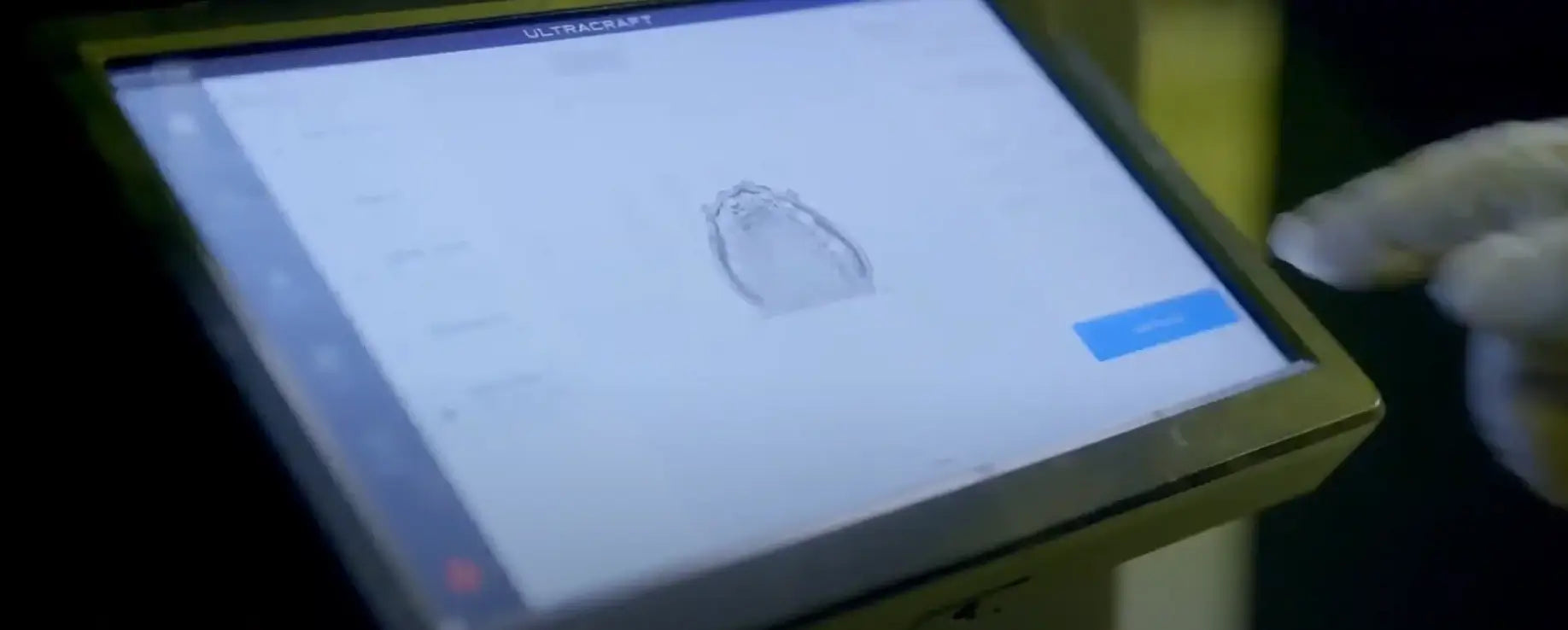
What Are the Types of 3D Printing File Formats?
Only a few file formats available will be utilized in professional and personal 3D printing. They can be classified into two categories: CAD-based and mesh-based.
Commonly Used 3D Model File Formats
STL (Stereolithography)
STL is the most common file format in 3D printing. An STL file contains only the surface geometries of shapes without texture or color or even units. The format works well for straightforward prints. However, very large STL files can be unwieldy to edit.
OBJ (Object File)
Its popularity stems from its support of 3D geometries and also textures, color, and materials definitions. These features make OBJ popular in artistic works, especially in color or multi-material printing workflows.
3MF (3D Manufacturing Format)
It was created by Microsoft and is now almost universally accepted by modern slicers. 3MF is more efficient than STL and OBJ because it retains more data, such as colors, textures, units, print settings, and overall is better suited for a professional workflow.
AMF (Additive Manufacturing File Format)
Unlike STL, this one is XML-based. AMF has the ability to include multiple materials, curved surfaces, and texture mapping, though not as well accepted, it does have its place in certain sophisticated additive manufacturing environments.

Other 3D Model File Formats
STEP and IGES
These are commonplace within mechanical CAD applications, as they capture accurate geometrical information alongside parametric models, which intelligent systems require. They do come with the downside of usually needing to be changed into STL or 3MF through slicing, unlike VRML or X3D, which work well directly.
VRML/X3D
These are mostly used for full-color 3D printing. They do allow more advanced features such as colorful and detailed texture mapping; however, unlike 3MF and STL, they do lose their efficiency and printability for hobbyists, making them harder to use.
FBX and COLLADA (DAE)
These two are not as popularised with 3D printing for their primary domain of use being film animation and video game design. Complex materials and animations are not a problem for these formats, though they come with the need for conversion prior to slicing work.
Which 3D Printing File Format Should You Choose?
It depends on the type of printer you have, what tools you plan to use, and the type of work you intend to do. You can conveniently find a decision-making checklist for your use case below.
Basic Geometry Prints
If you are creating structural models that do not require texture or color, like mechanical parts, then STL is the format you want to go with. STL is supported by all slicers and is the easiest to work with.
For Advanced Prints with Colors and Multiple Materials
OBJ and 3MF both work well for advanced prints with multiple materials, and OBJ especially for colored models, as it supports texture. 3MF is more modern and preferred by many for being all-in-one and compact.
For Precision Industrial Works
For precision work, multi-part assemblies, or detailed work, AMF and IGES are best suited, along with STEP. They may require conversion to STL or 3MF pre-printing, albeit the precision level is high.
For Printers that Use Resin Technology
STL and 3MF are accepted by many resin printers. High resolution prints benefit from formats that smooth the surfaces, such as 3MF. Don’t forget to check if your slicer supports your format of choice.

Best Tools for Handling 3D Printing File Formats
Modelling, converting, and slicing can all be made easier with the right tools, allowing for better format management.
CAD Software
Fusion 360: As with most CAD tools, it accepts STL, STEP, IGES, and many others.
SolidWorks: Performs best with STEP and IGES files. Outputs STL for printing.
Blender: Useful for more artistic models as well, and works with OBJ, STL, 3MF.
Slicing Software
Ultimaker Cura: Takes in STL, 3MF, and OBJ.
PrusaSlicer: 3MF, STL, and OBJ compatible.
Lychee Slicer: Commonly for resin 3D printers, does well with STL and 3MF.
Blueprint: Takes in STL, OBJ, 3MF, STEP, .glb, .stp, .igs, .iges, .bpsx. Blueprint supports remote sending of slice files via WiFi, and can also monitor equipment for cleaning and curing tasks.
Format Converters
MeshLab: Allows for basic editing and conversion of STL, OBJ, and others.
Netfabb: Good for file repair and conversion.
Microsoft 3D Builder: Very basic software that opens and saves 3MF and STL files.
Conclusion
The file format used is essential in 3D printing. Whether with an FDM machine or a resin 3D printer, the range of STL, OBJ, 3MF, and AMF includes a number of options with trade-offs in terms of print quality, compatibility, and efficiency.
STL is still an excellent option for new users and hobbyists. However, for more complex prints such as intricate resin pieces or color models, the OBJ and 3MF formats are more suitable.
If you are considering purchasing one of the best resin 3D printers or if you are using their premium 3D printer resin, ensure that you align the file format with the capabilities of your printer. The appropriate format not only saves time but also guarantees that the quality matching the design is achieved.
Related articles:


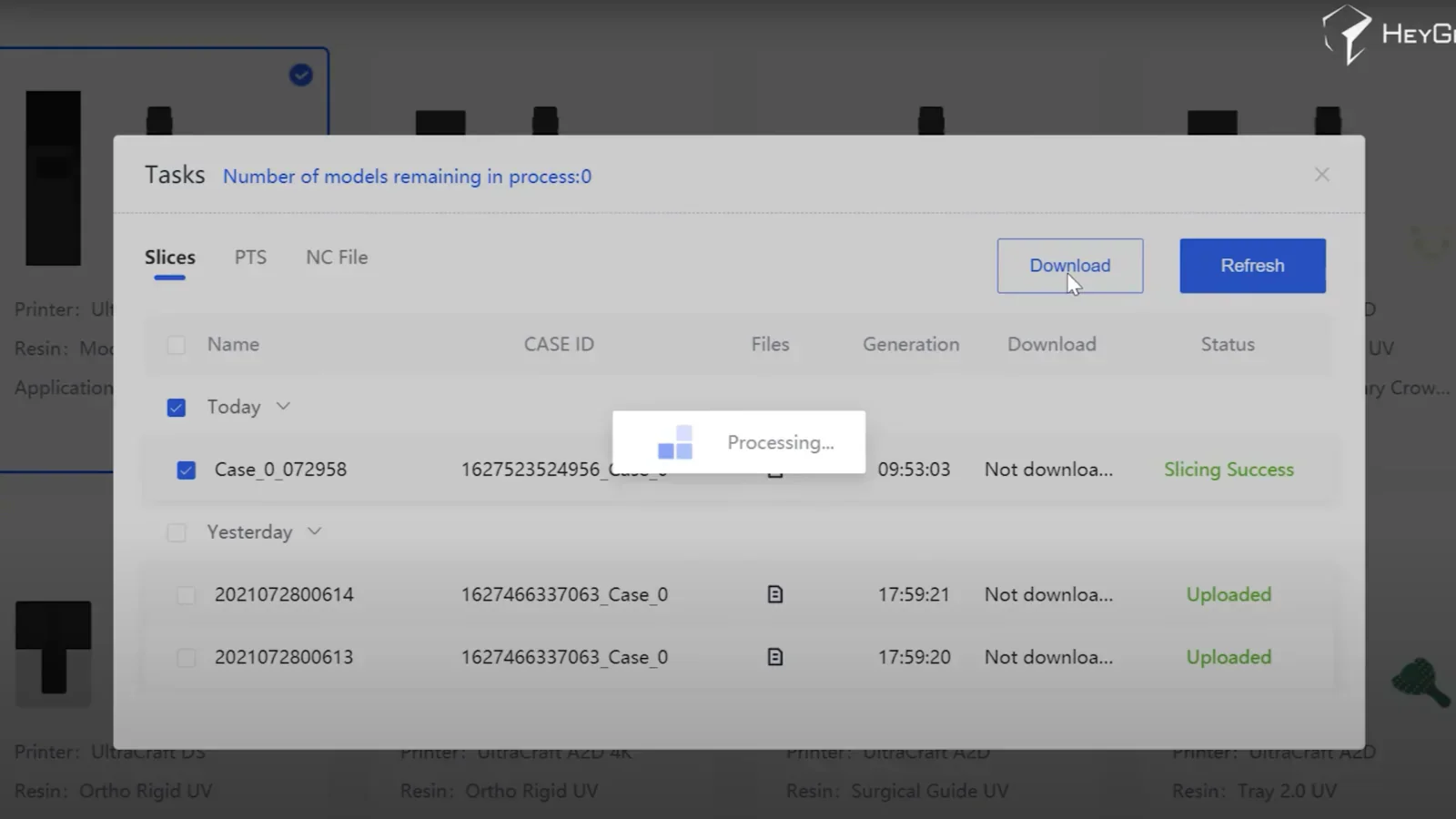
Teilen:
3D Printing Materials: Guide
How Does a 3D Printer Work Step by Step?