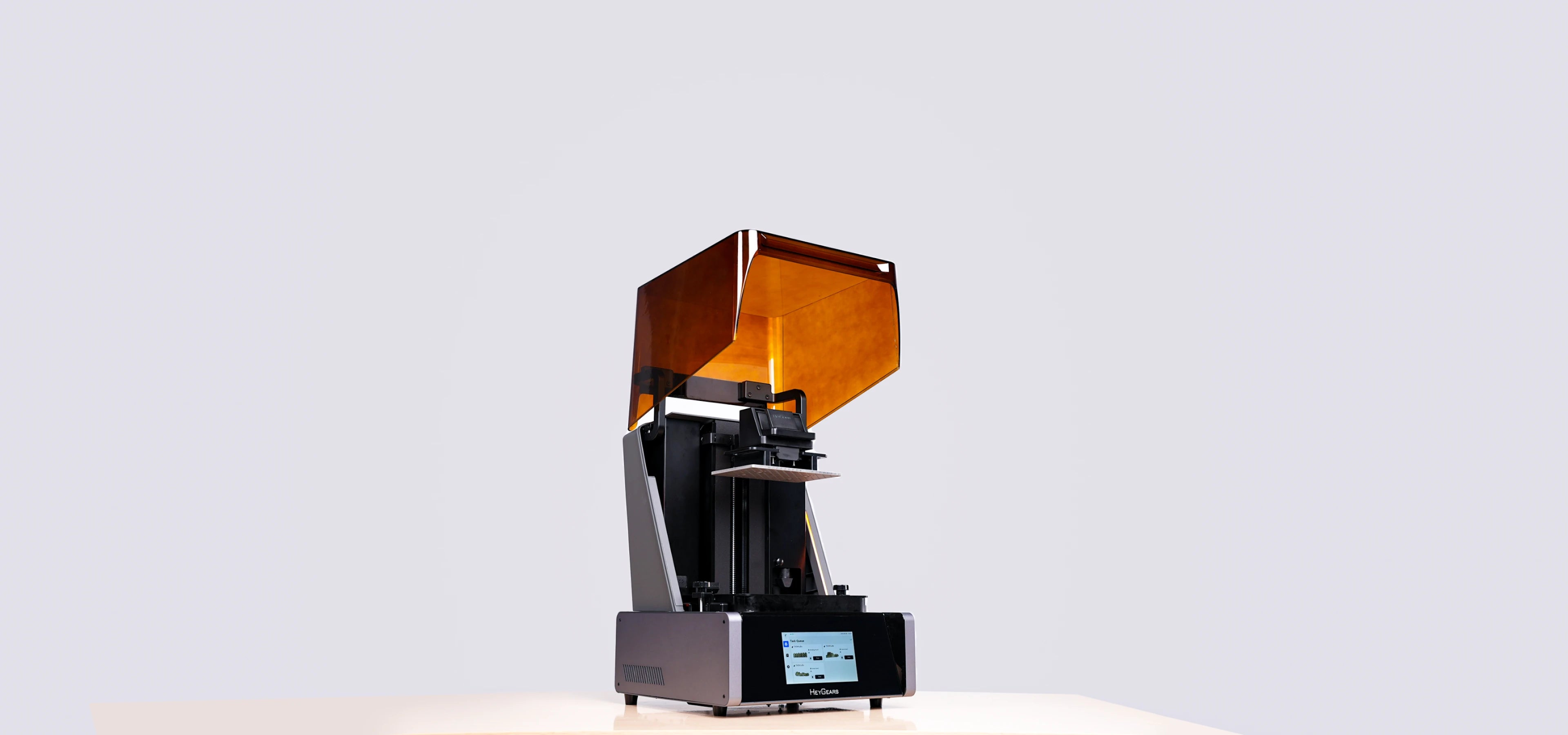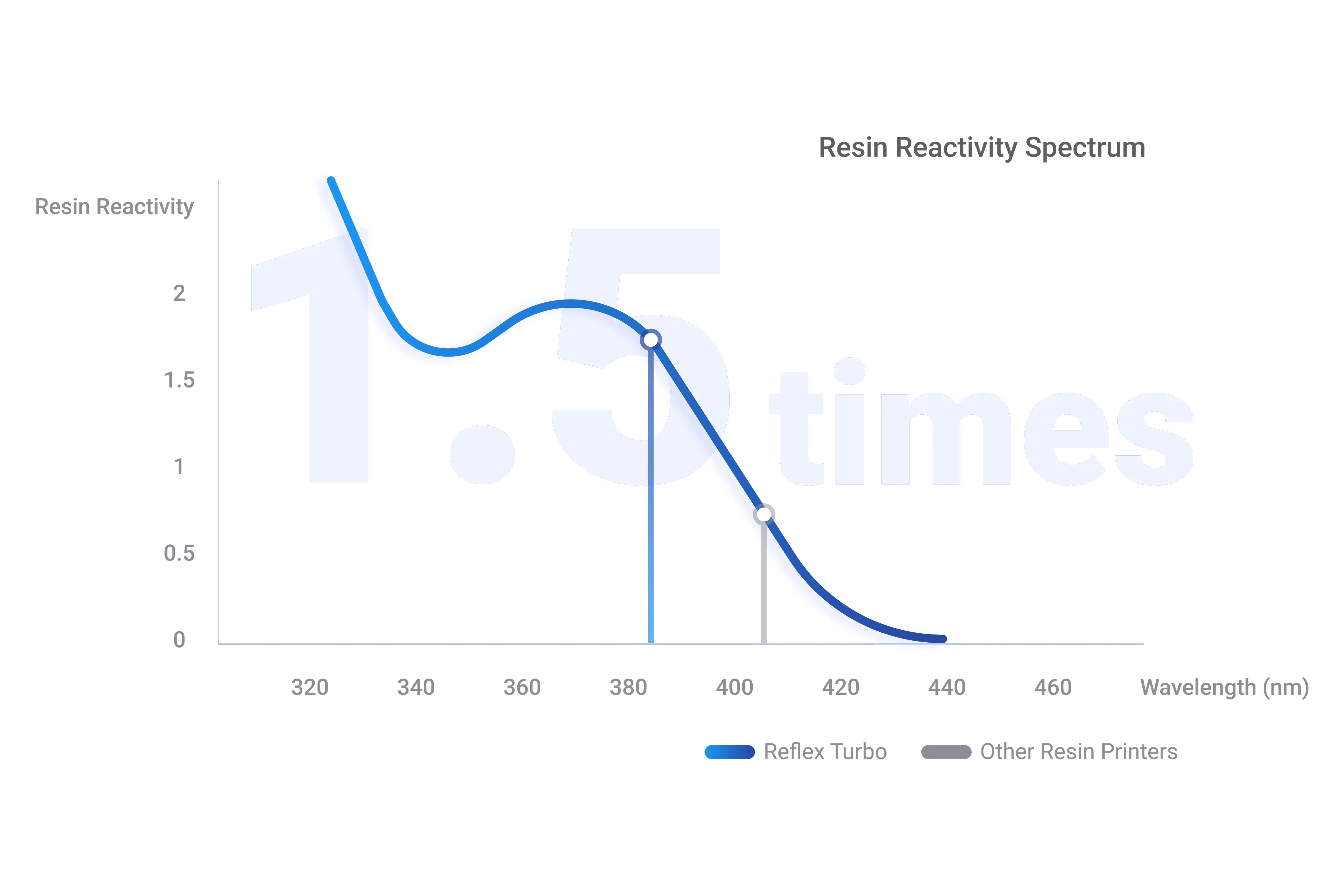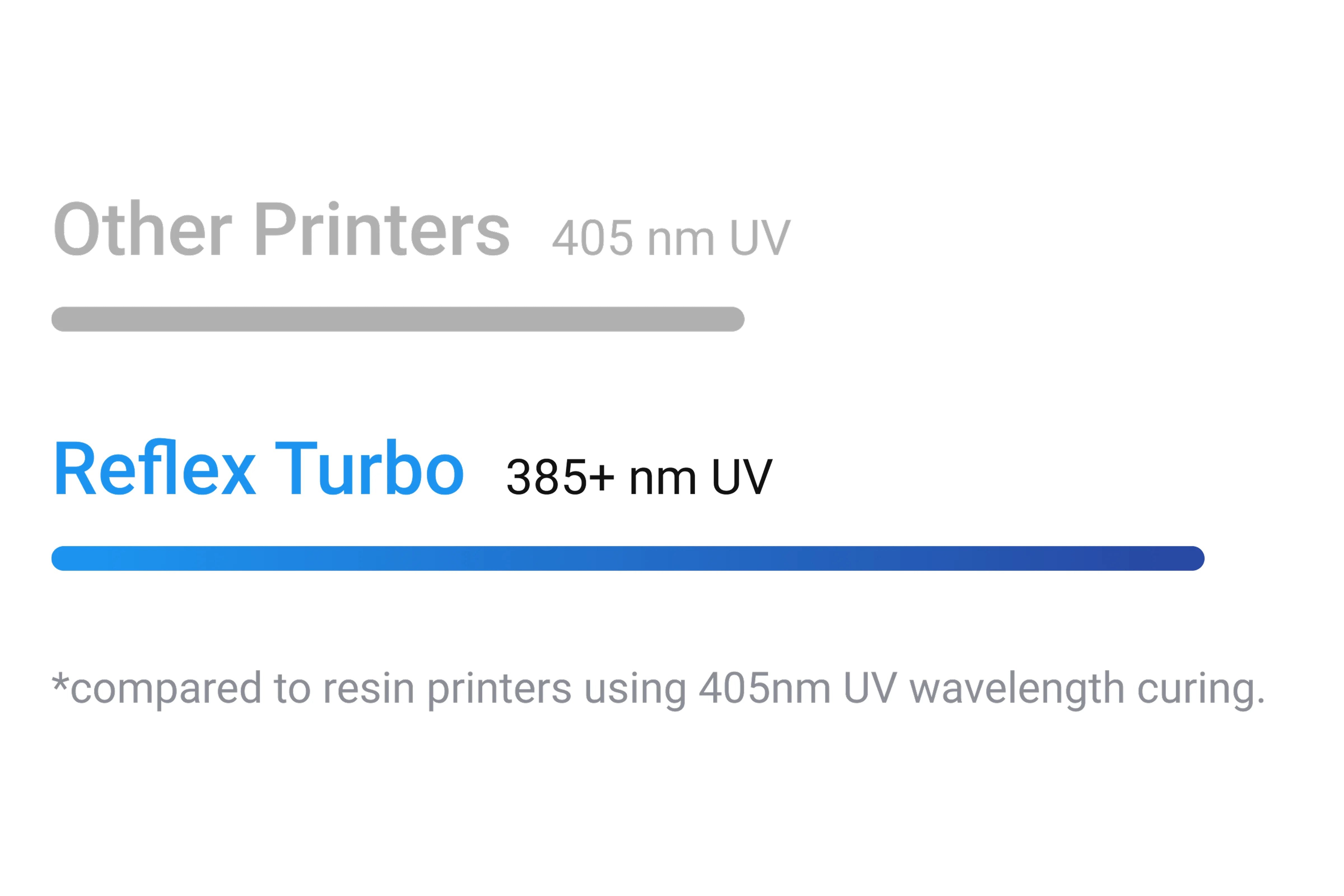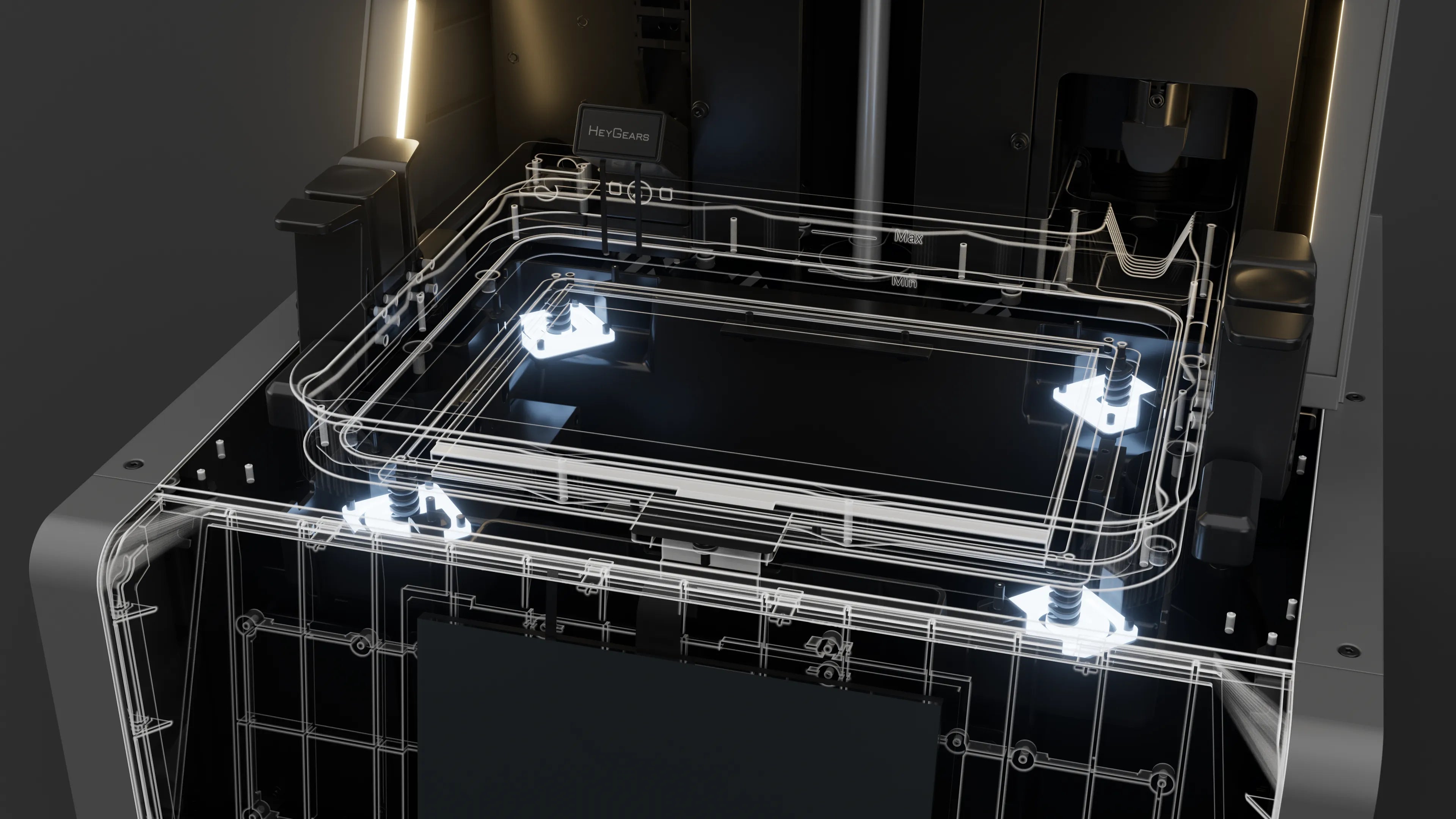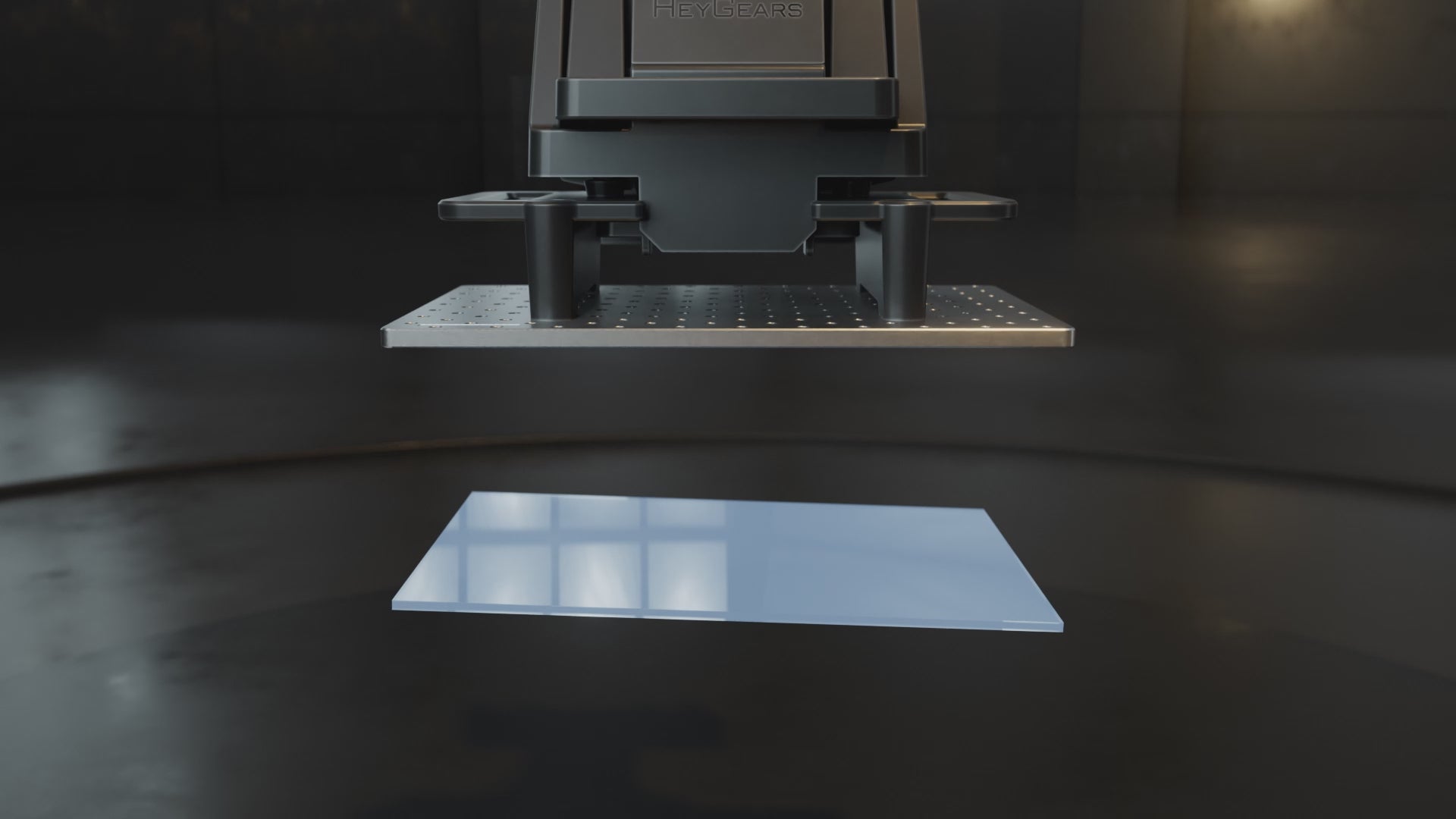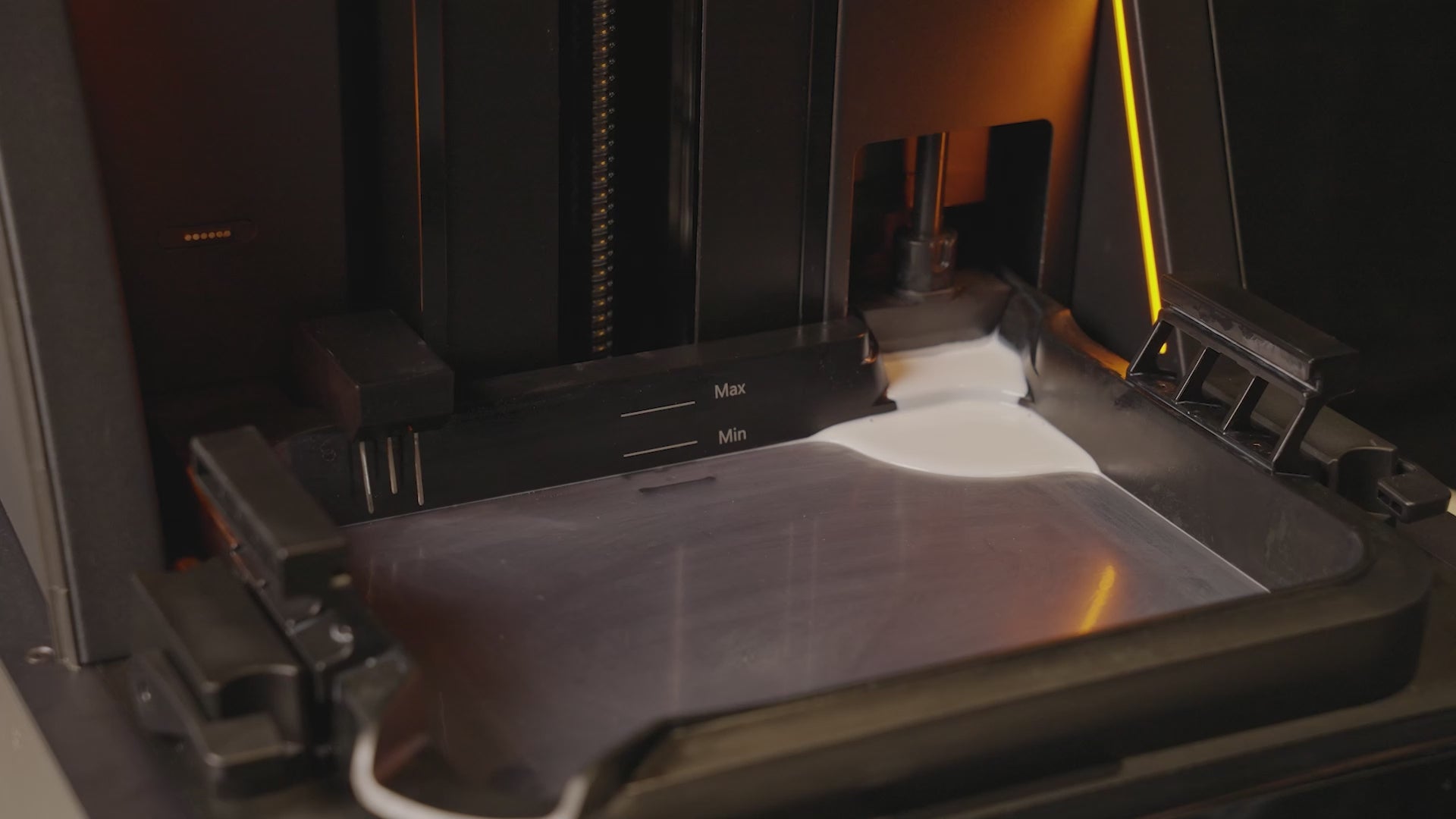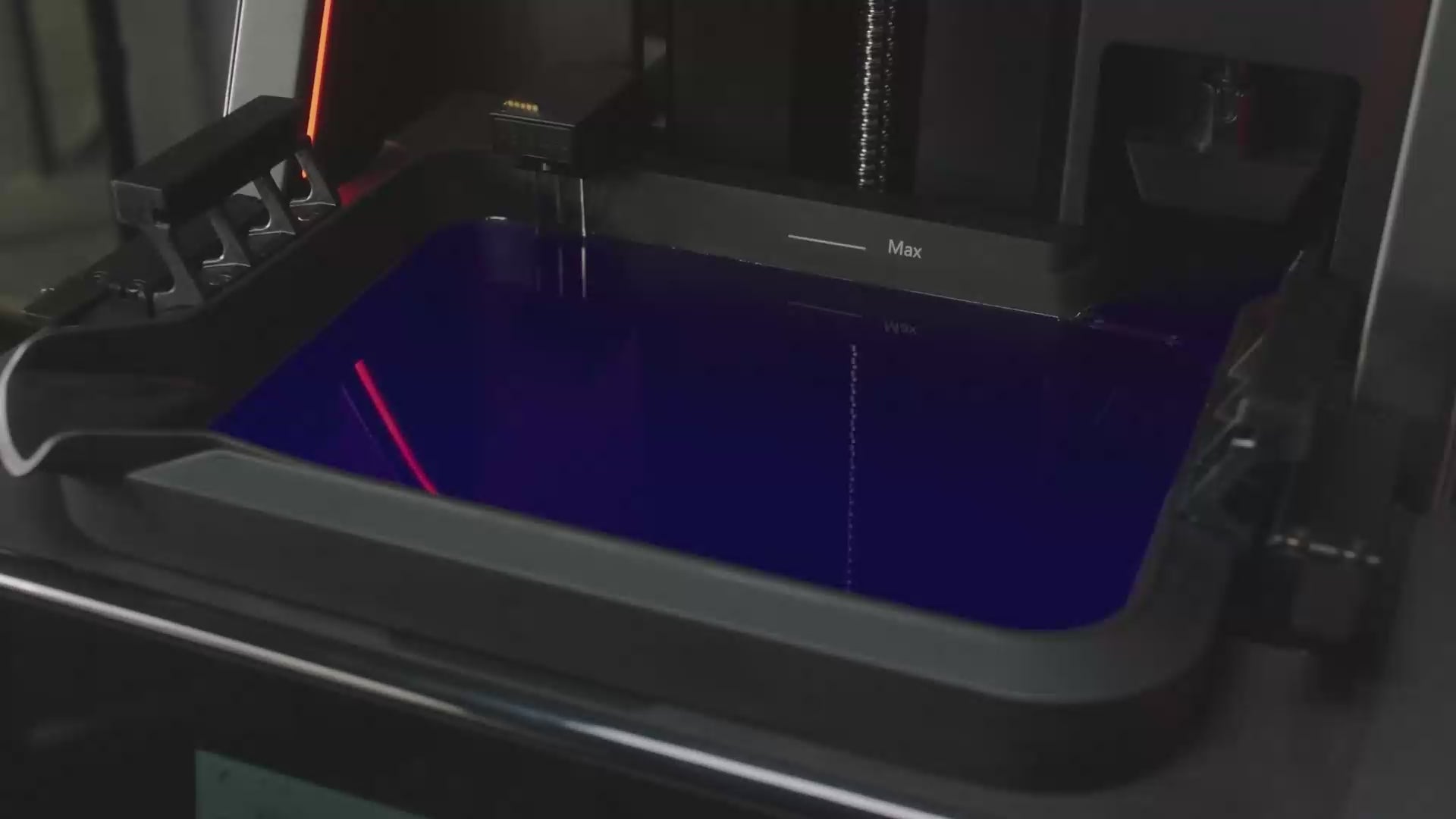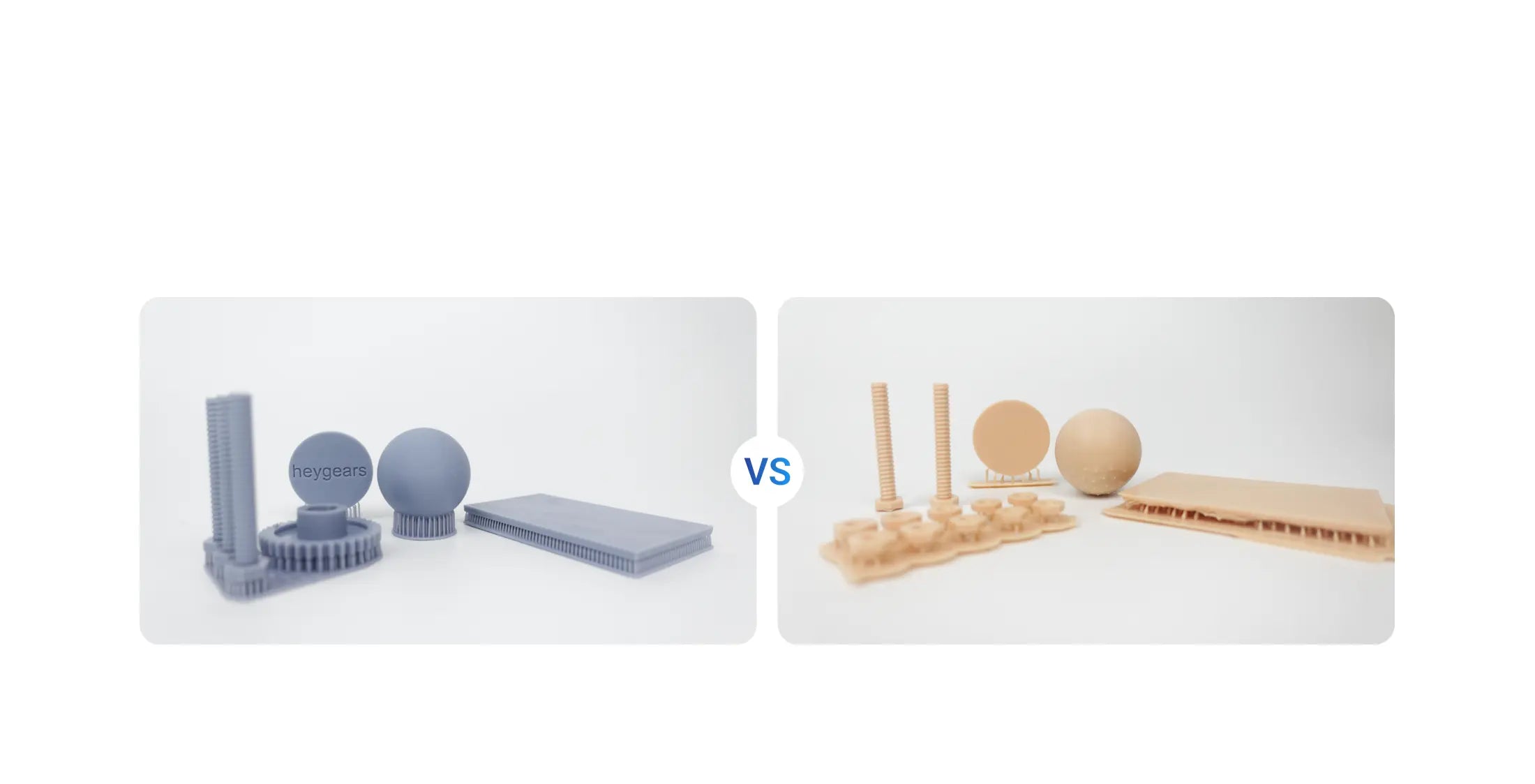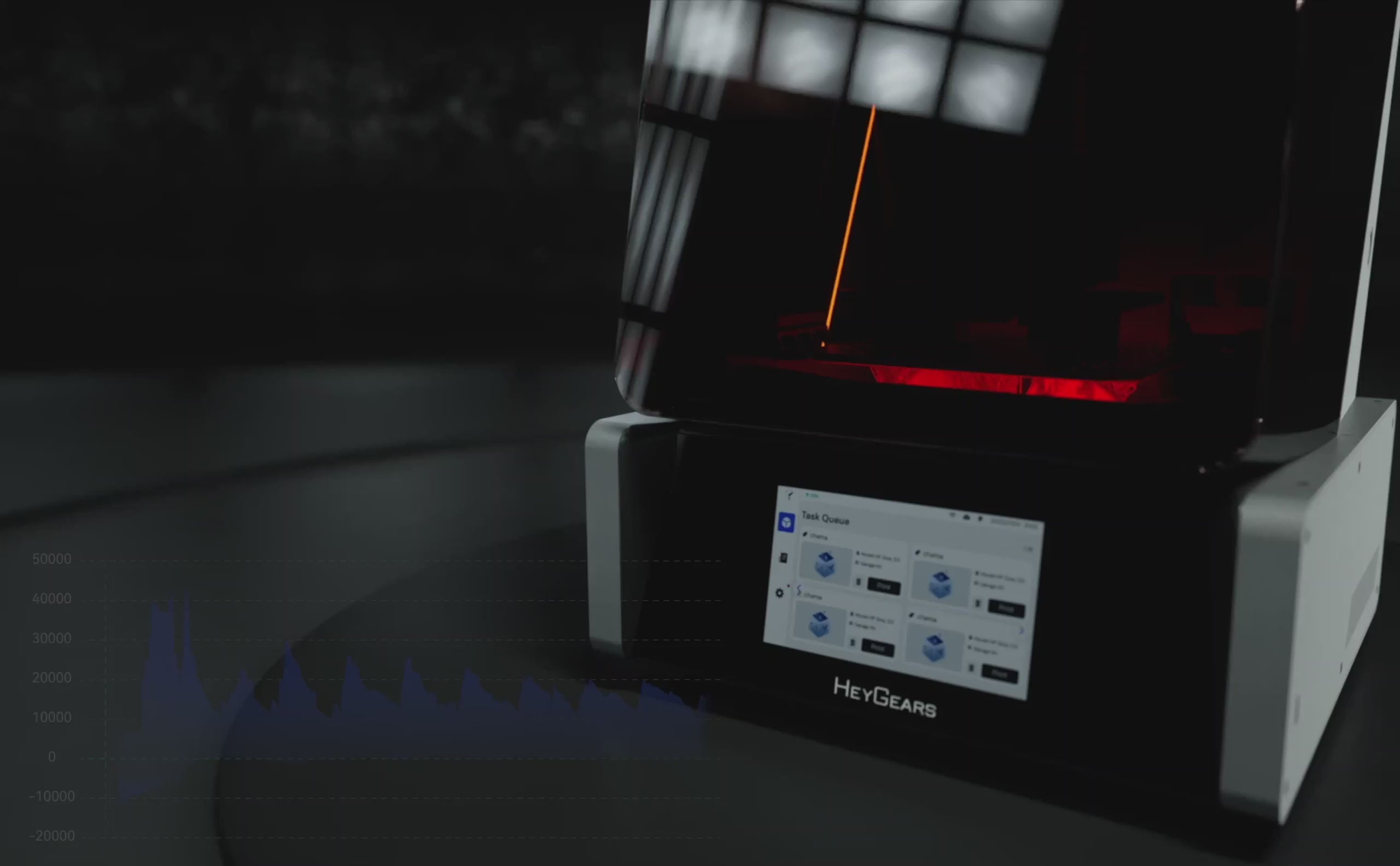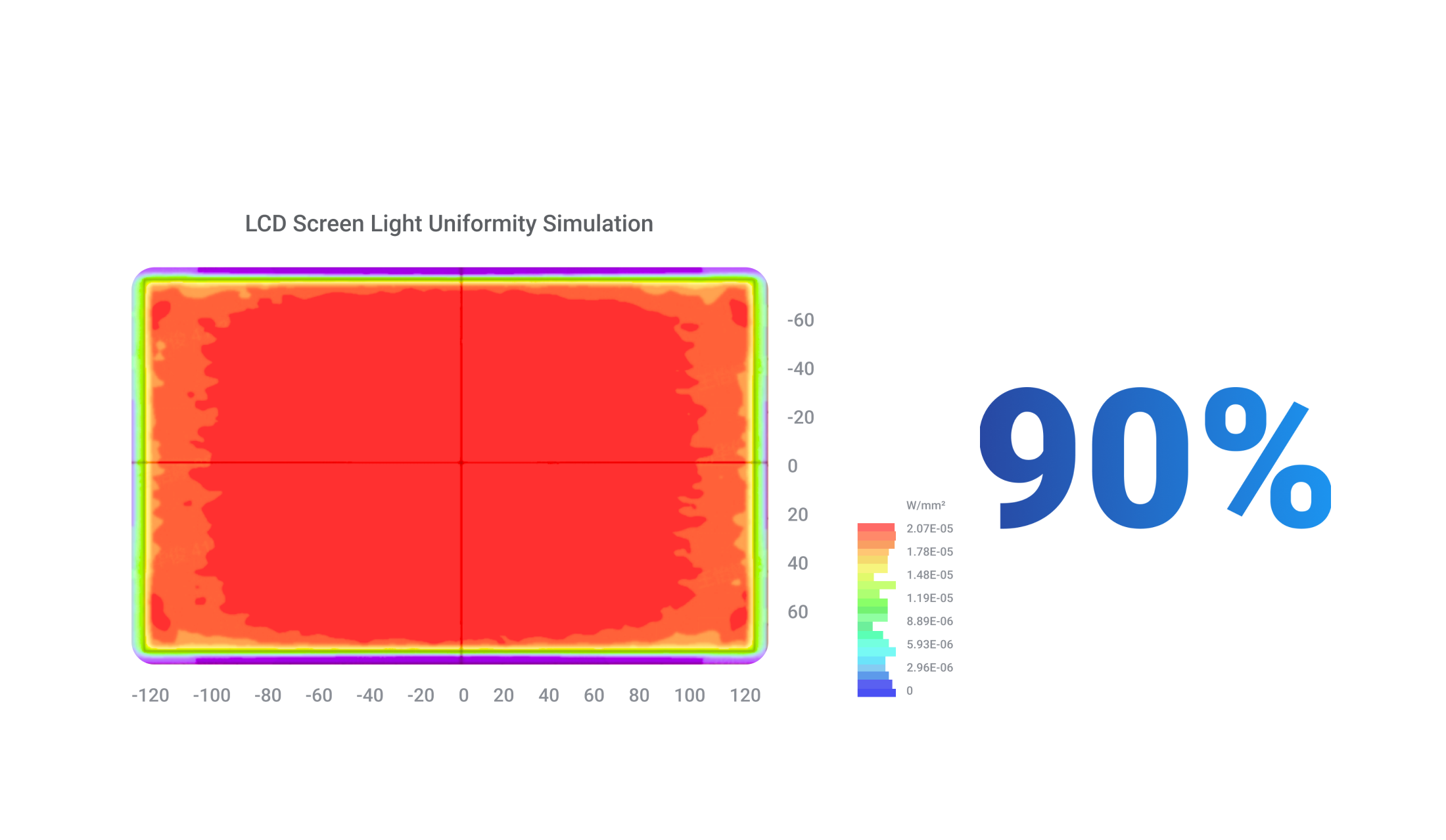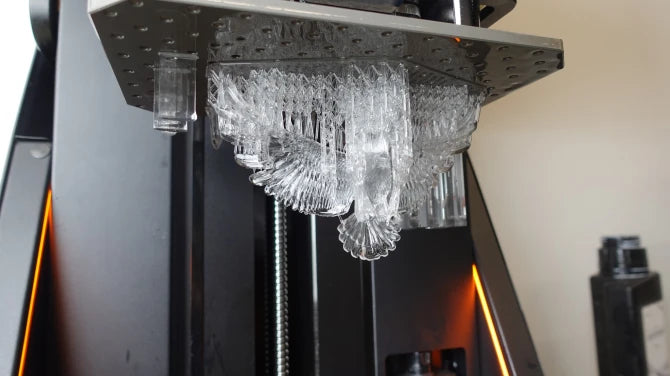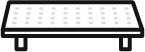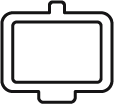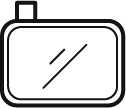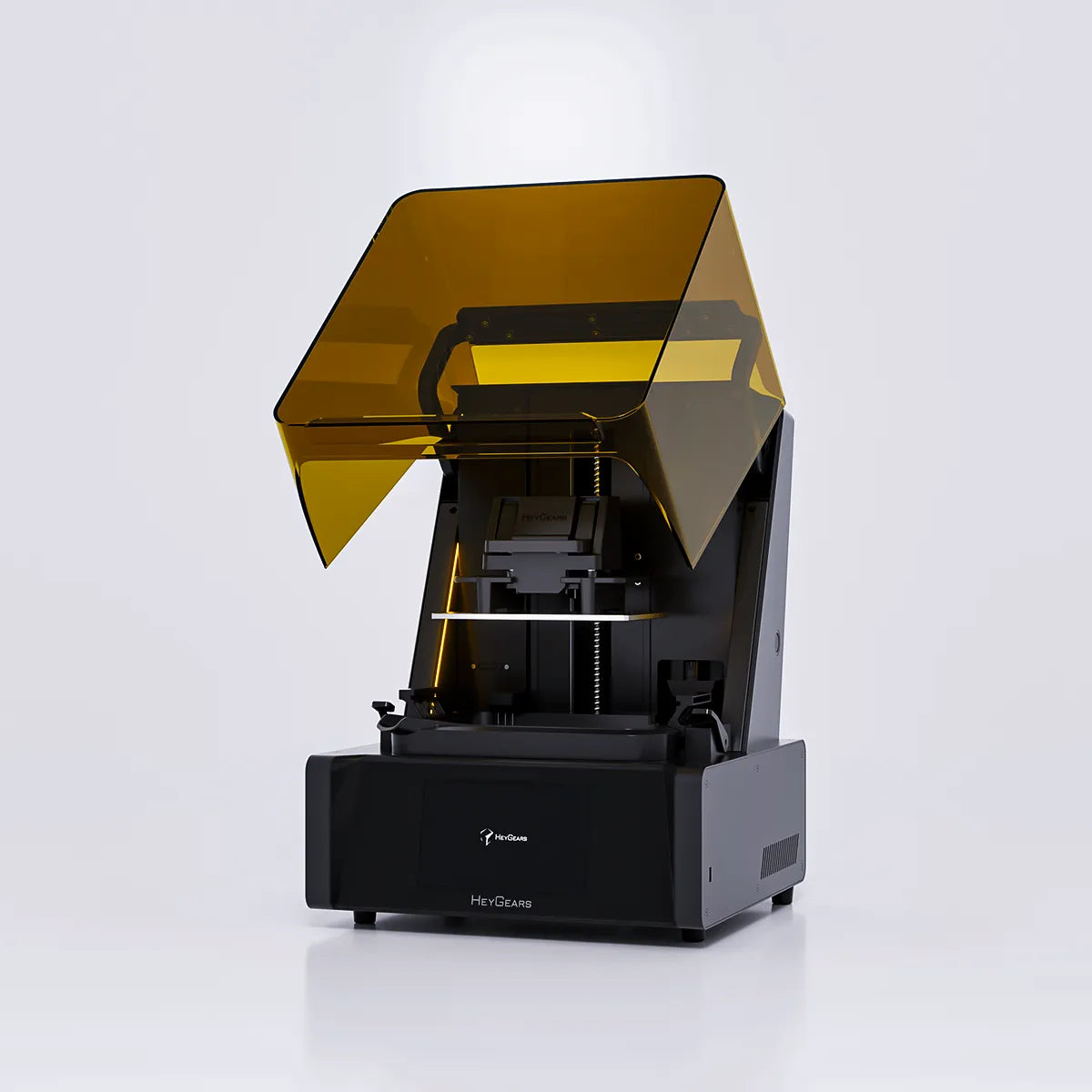
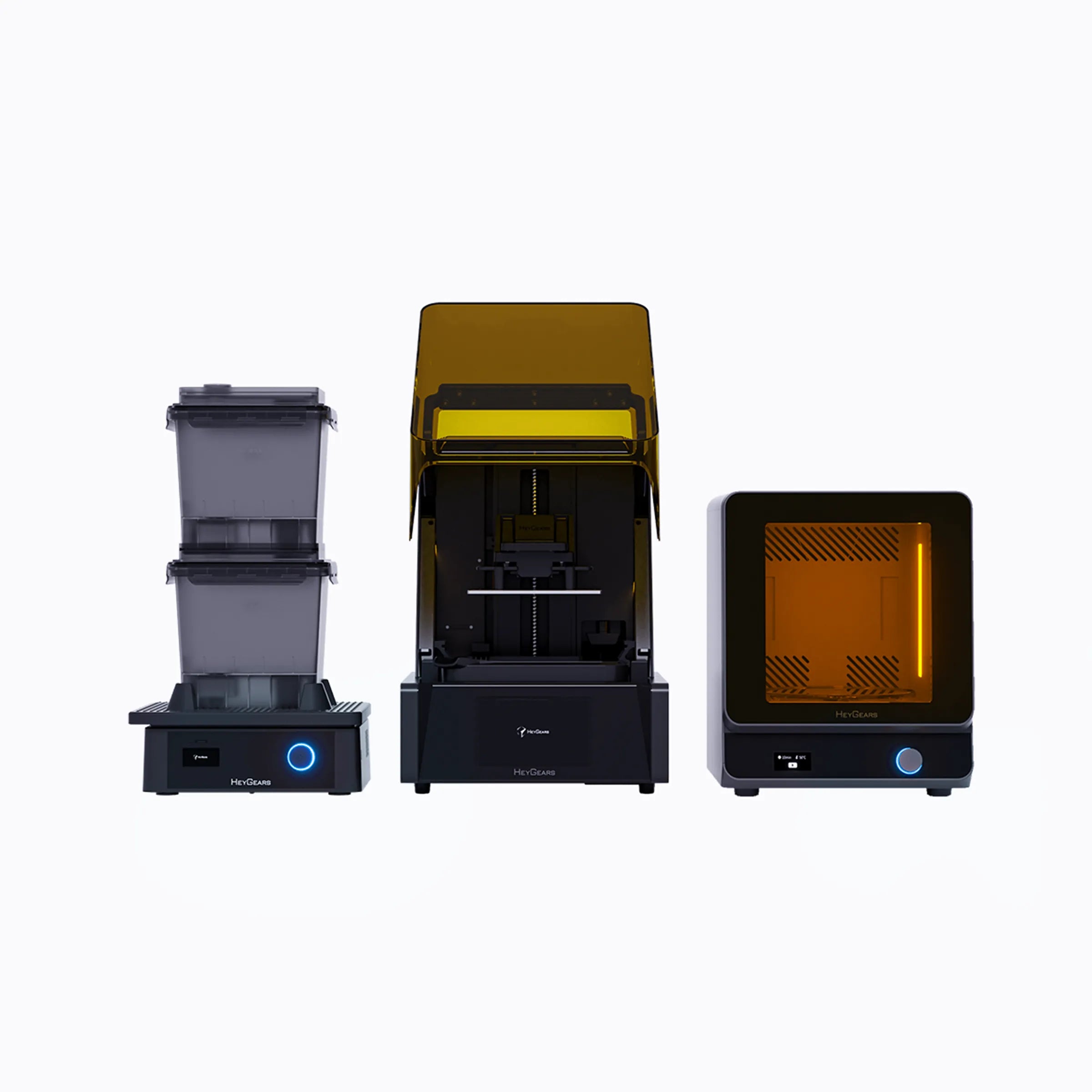
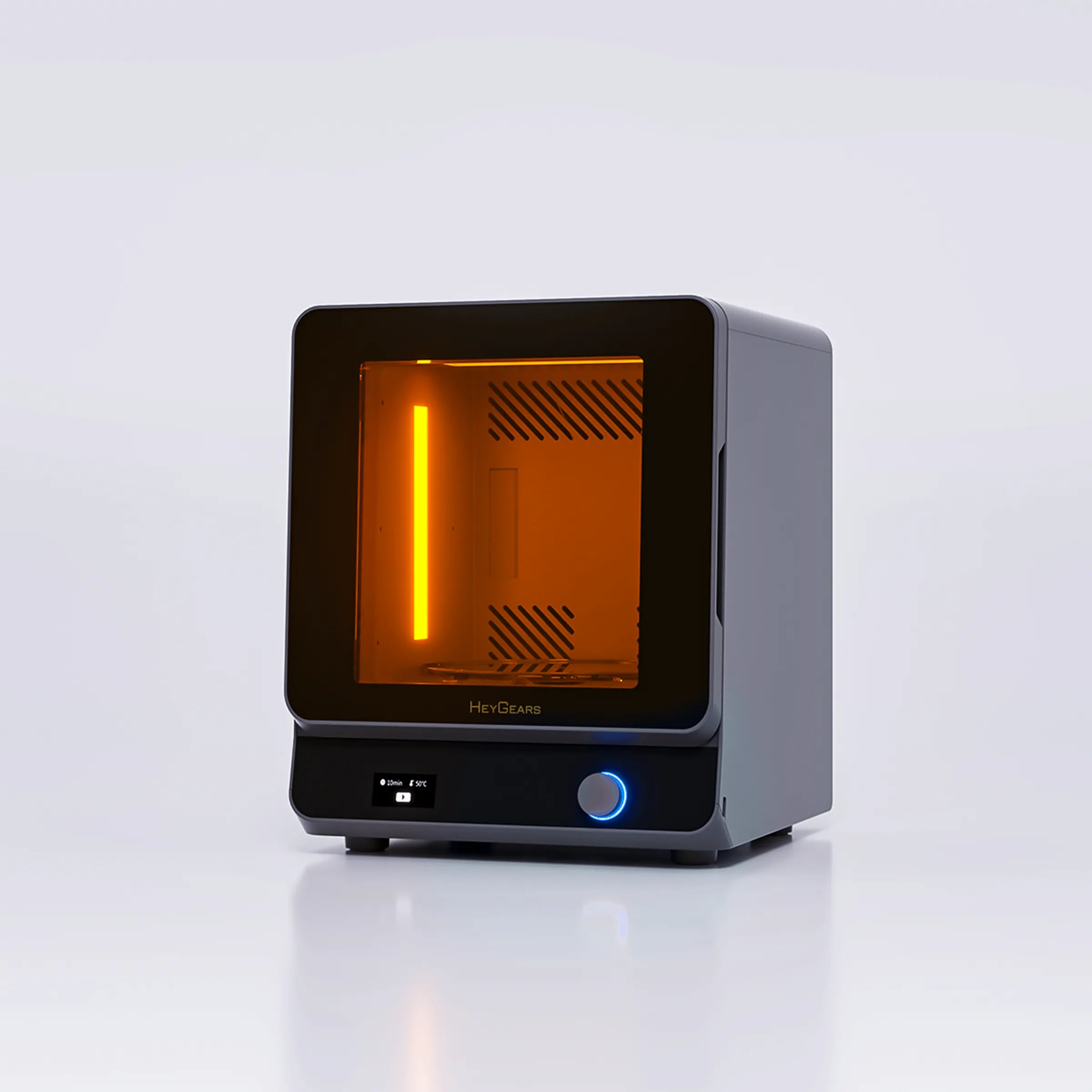

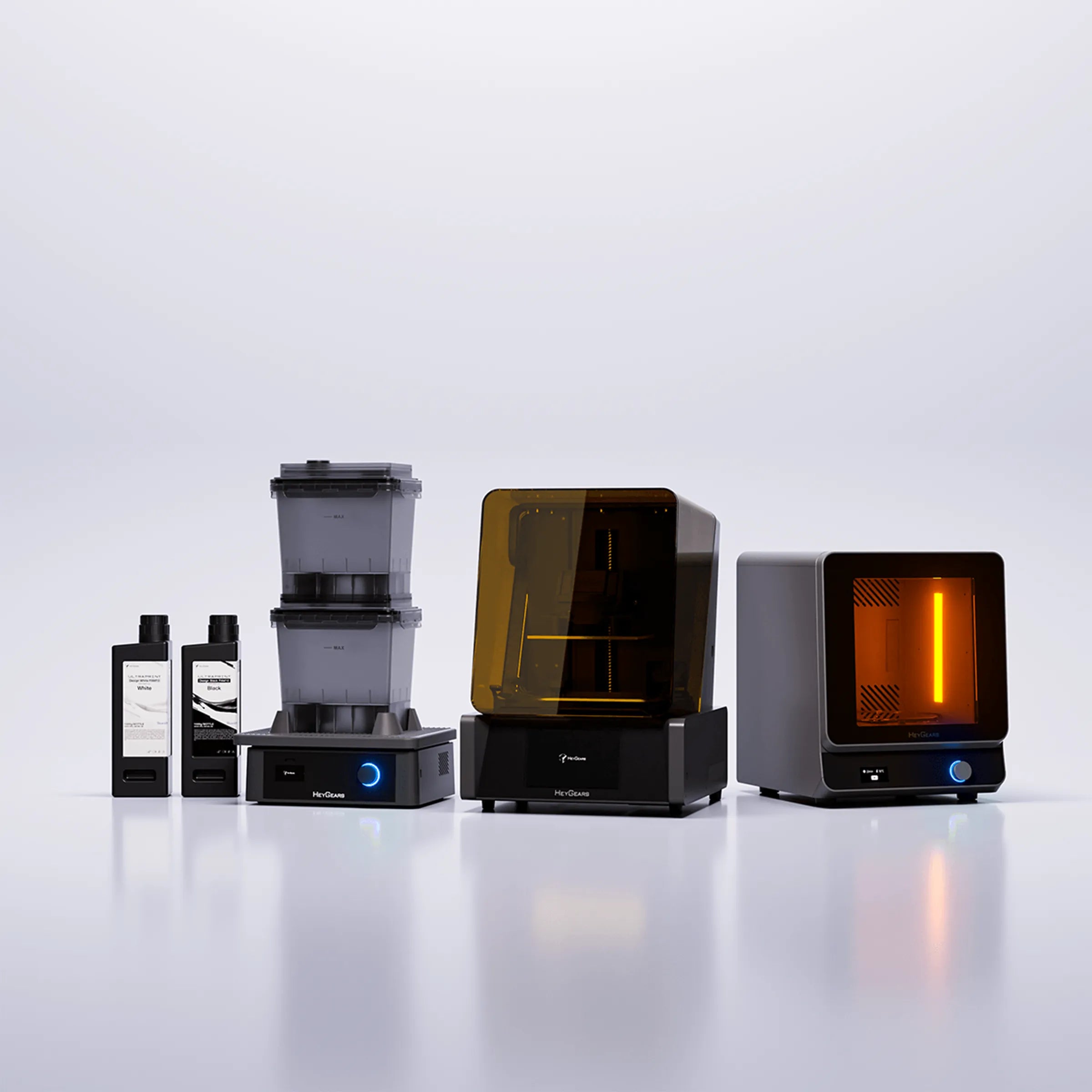





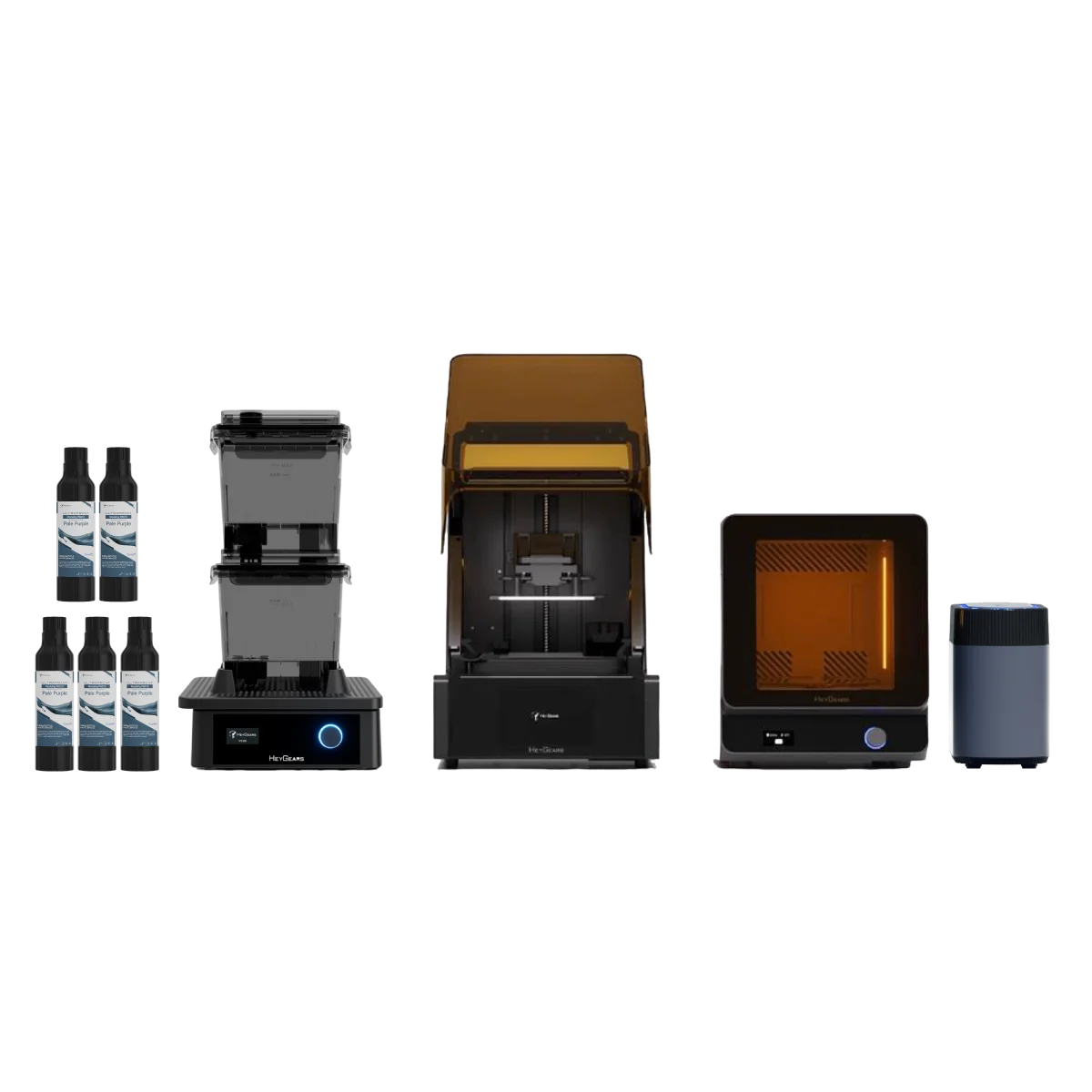




Product Highlights
- Fully Interconnected Print Strategies
- Smart AI Peeling Force Management
- 33 μm Precision
- Auto Resin Level Detection
- Auto Resin Refill
- Auto Heated Tray
- Wash without Resin Contact
- Optimized Dual Curing for Greater Material Performance
- UltraCraft Reflex 3D Printer x1
- UltraCraft Wash x1
- UltraCraft Cure x1
Extra $50 Off Code: 50XMASNEW
New to HeyGears? Get $50 Off 3D Printers – Use Code: 50XMASNEW
(New users only. Valid for 3D printers.)
Popular upgrades
Pairs well with

Reflex Combo
We're committed to providing you with the best service. Please don't hesitate to reach out if you have any questions.
-
Shipping Information
Free shipping on orders over $399. Click here for more shipping details.
-
Customer Support
Need assistance? We are here to help!
WhatsApp:
+1 949-283-2998(US)
Mon-Fri, 9AM-5PM PSTEmail Support:
contact@heygears.com
Technical Support:
customersupport@heygears.com
-
Get Started
Getting Started with Your HeyGears 3D Printer
-
FAQ’s
Please read our FAQs page to find out more.
Hear It From Our Users
C5 Z-grade Module
Eliminate layer gaps with a Z-axis repositioning accuracy of ±2 µm.
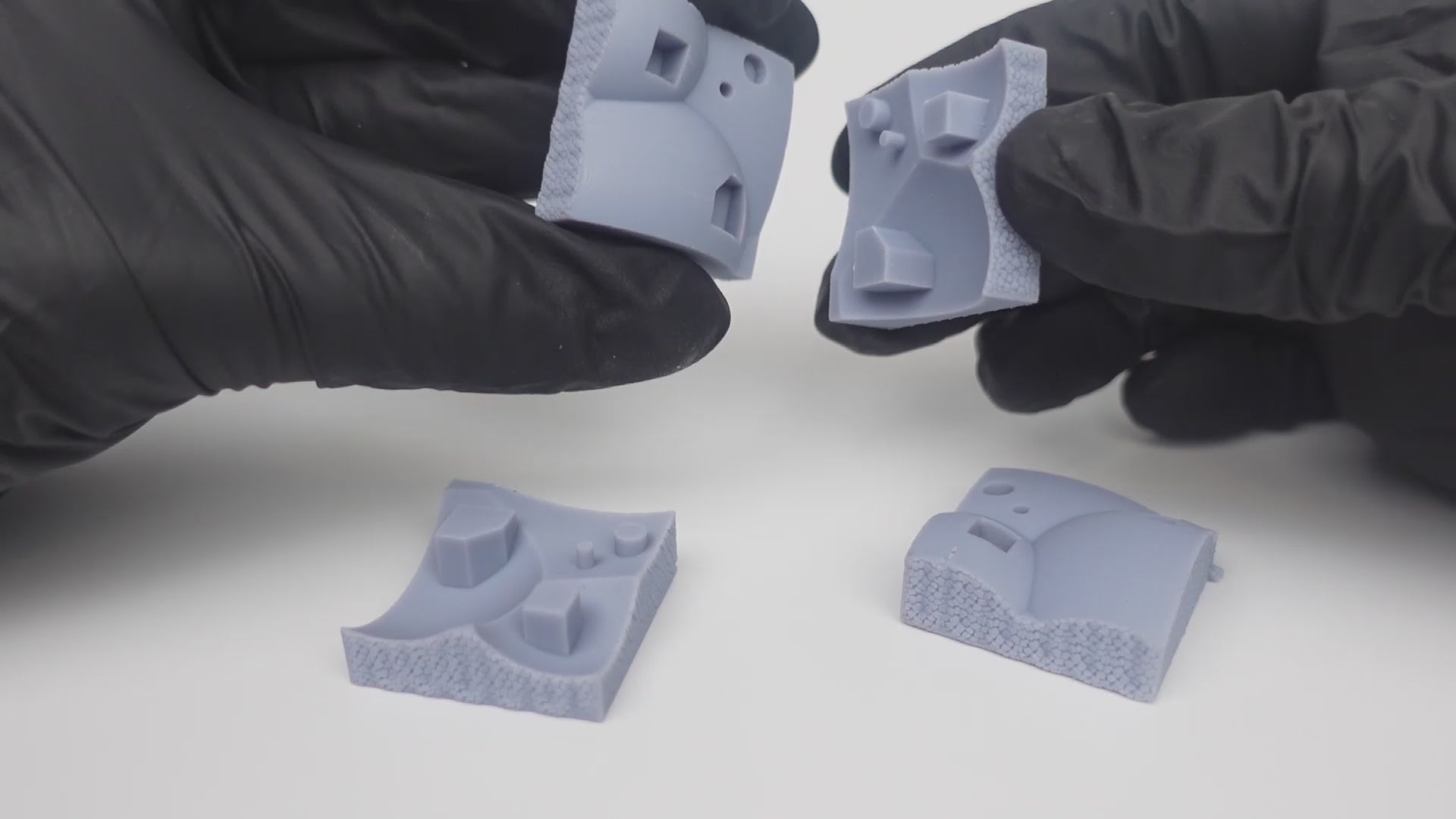
Zero Tolerance Assembly Results*
*Data sourced from HeyGears Lab, tested with PAS10 standard modeling resin.

90.6% Detail Restoration
Comparing the 3D printed models and their digital designs, 90.6% of the 3D printed models have a surface tolerance of ≤0.05 mm.
*Data sourced from HeyGears Laboratory
Intelligent Regional Exposure
By identifying various key regions of each layer, such as support structures as well as inner and outer shells, and curing them separately, Reflex significantly improves the surface hardness and support strength of prints, especially those printed with high-tensile-modulus materials*.
*Such as ABS-like resin, PVC-like resin, nylon-like resin, elastic resin, etc.
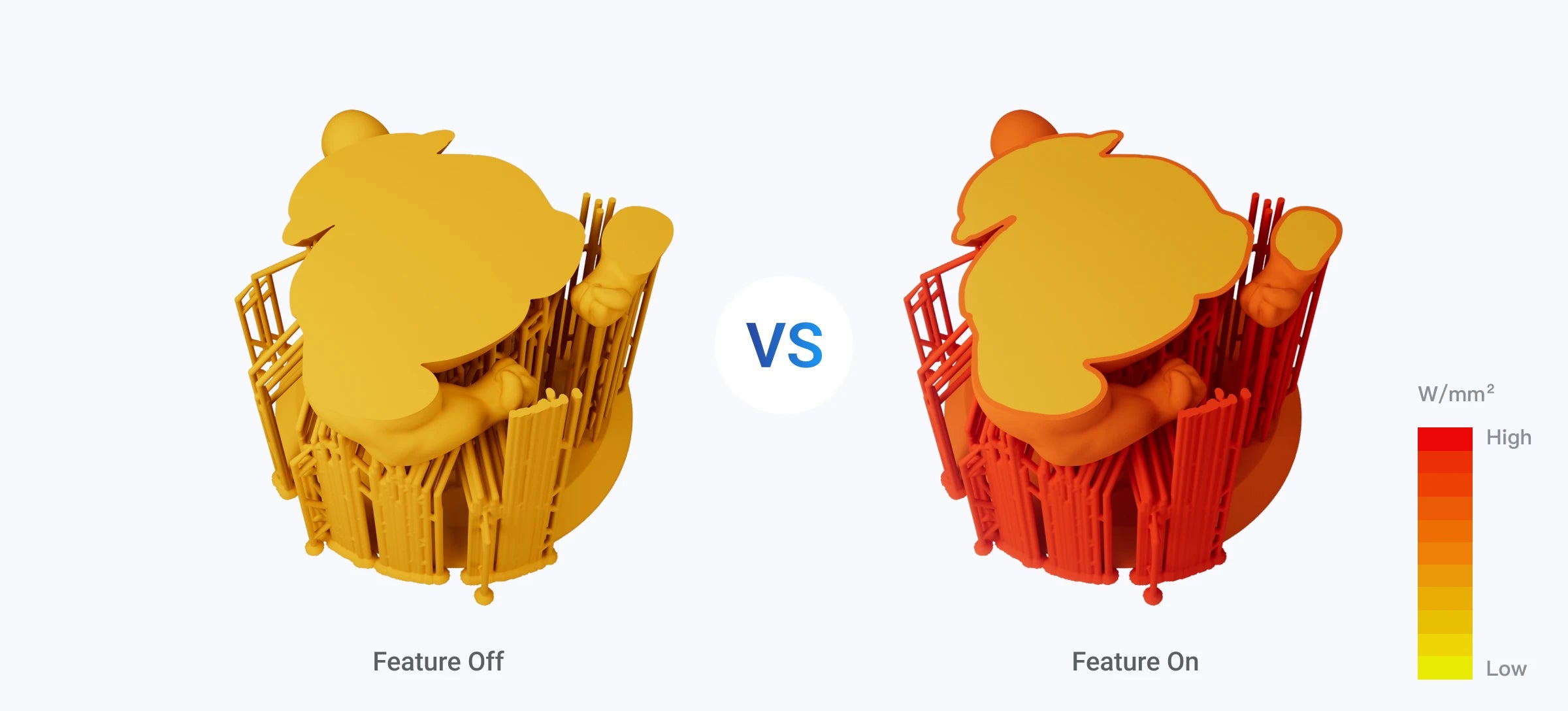
Printing Consistency During Printer Lifetime
By testing and recording the light source aging data, Reflex provides automatic light intensity compensation so users get consistent printing results during the whole printer life cycle.
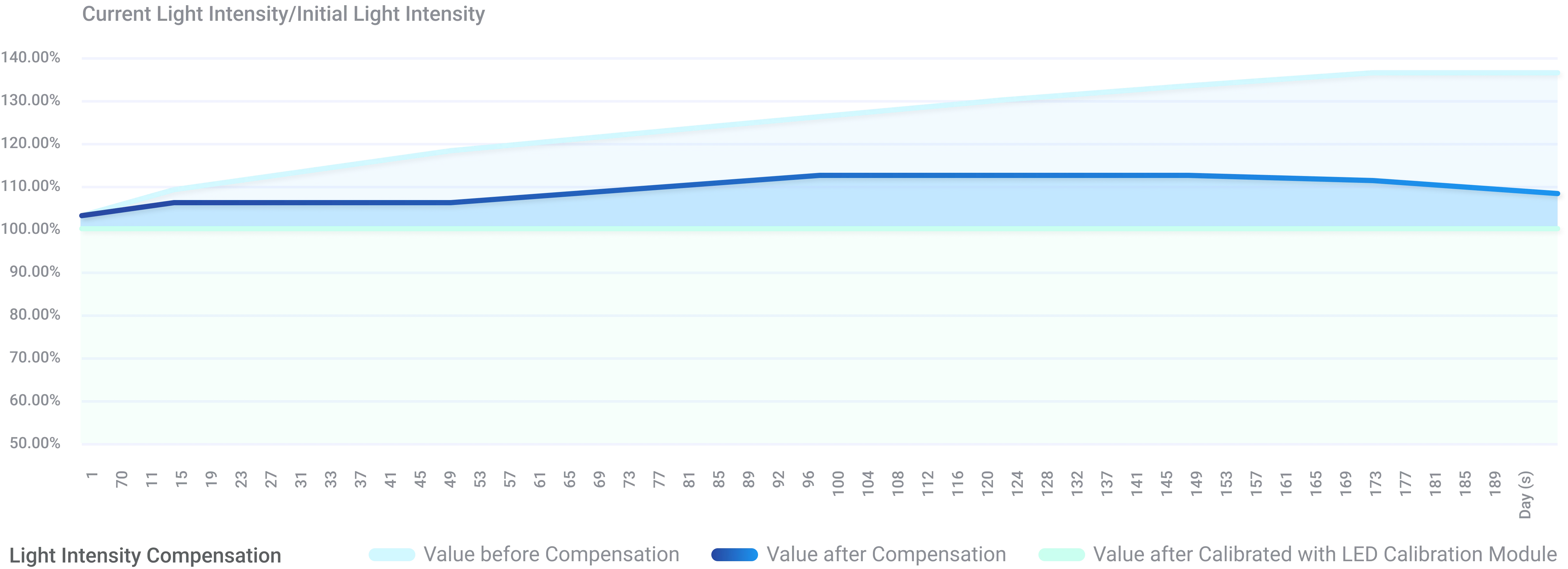
Specifications
3D Printing Technology:
LCD (MSLA)
Build Volume:
191*121*220 mm
Optical Wavelength:
385+ nm
Build Height:
220 mm
XY Native Pixel:
33 μm
Accuracy:
±16 μm
Layer Thickness:
50 μm
Dimensions:
400*420*572 mm
Connectivity:
USB/WIFI/Ethernet
Weight:
25 kg
Voltage:
100-240 V~50/60 Hz
Rated Power:
350 W
Compatible Resin
All Resins
What's In the Box(Overview)
Printer X1
Power Cord X1
Resin Tank X1
Build Platform X1
LCD Screen Tape X1
Spare Release Film X1
Spare Screws for Release Film X2
Rubber Gloves X2
Allen Wrench X3
Part Removal Tool X1
Scraper X10
Pliers X1
Simple Cleaning Box X1
Filter Paper X5
Residue Remover X1
Multifunctional Handle X1
What's In the Box(Incomplete List)

Reflex Printer
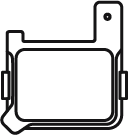
Resin Tank
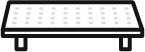
Build Platform
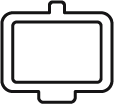
LCD Screen Tape
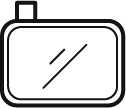
Spare Release Film

Resin Tank Sensor

Power
and more!
FAQs
Please read our FAQs page to find out more.
What is a resin 3D printer and how does it work?
Resin 3d printers offer higher resolution, better detail, and smoother surface finishes compared to FDM printers. They are also capable of producing complex geometries and intricate designs.
What types of resin are compatible with the UltraCraft Reflex 3D printer?
The UltraCraft Reflex 3D printer offers a wide range of compatible resins to cater to diverse printing needs. These include:
- PAS10 Standard Modeling Resin for general purpose modeling
- PAP10 Precise Detail Resin for intricate designs
- PAWW10 Water Washable Resin for easy post-processing
- PARP10 Rapid Prototyping Resin for quick prototyping
- PAH10 High-Temperature Resistance Resin for heat-resistant parts
- PAWR10 Wear-Resistant Resin for durable applications
- PAU10 ABS-like Resin for ABS-like properties
- PAT10 Transparent Resin for clear and translucent parts
- PAC10 Wax Casting Resin for lost wax casting
- PAM10 Design Resin for a balance of properties.
What type of light source is used on the UltraCraft Reflex 3D Printer?
HeyGears is the only brand in the industry that uses a self-developed 385+nm + COB light source and lens group, which delivers better light uniformity and collimation. Light sources with a shorter wavelength can also support higher-performance material curing.
How much tuning needs to be done before you can make your first print?
Before your first print, you need to select which resin you will use, the type of printed part, layer thickness, and other parameters that can be automatically set based on these selections. Other automatic features include auto-supports to make the preparation for printing as streamlined as possible. Once these steps are complete, you are ready to start your print.In some situations, such as low-temperature working environments requiring the heating of the print tray or if a 3D model needs to be repaired or adjusted before printing, the preparation time may be longer.
How do printing errors get fixed in the middle of a print?
HeyGears Blueprint printing software will be able to detect and analyze the model before the print to let the user know whether it is a printable structure.