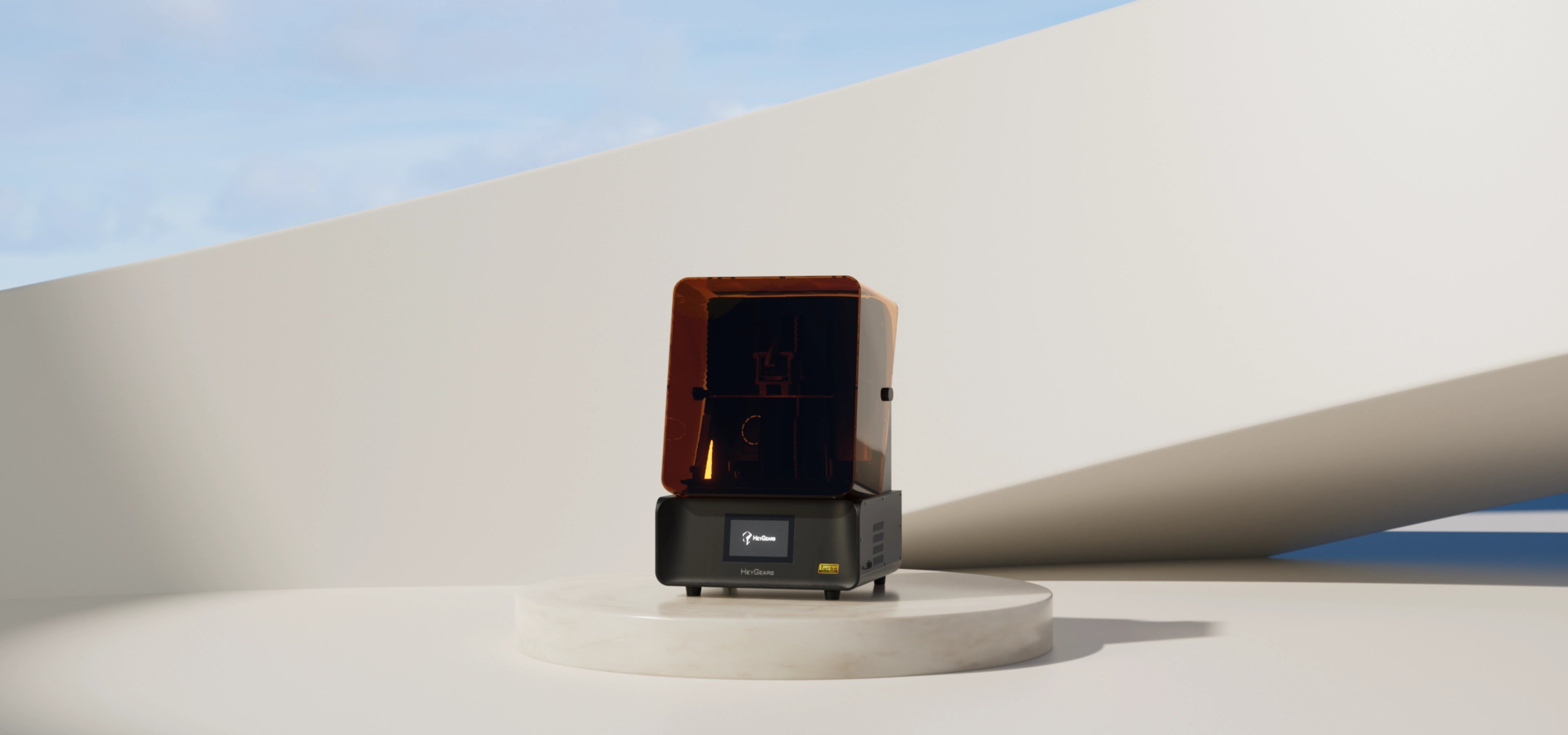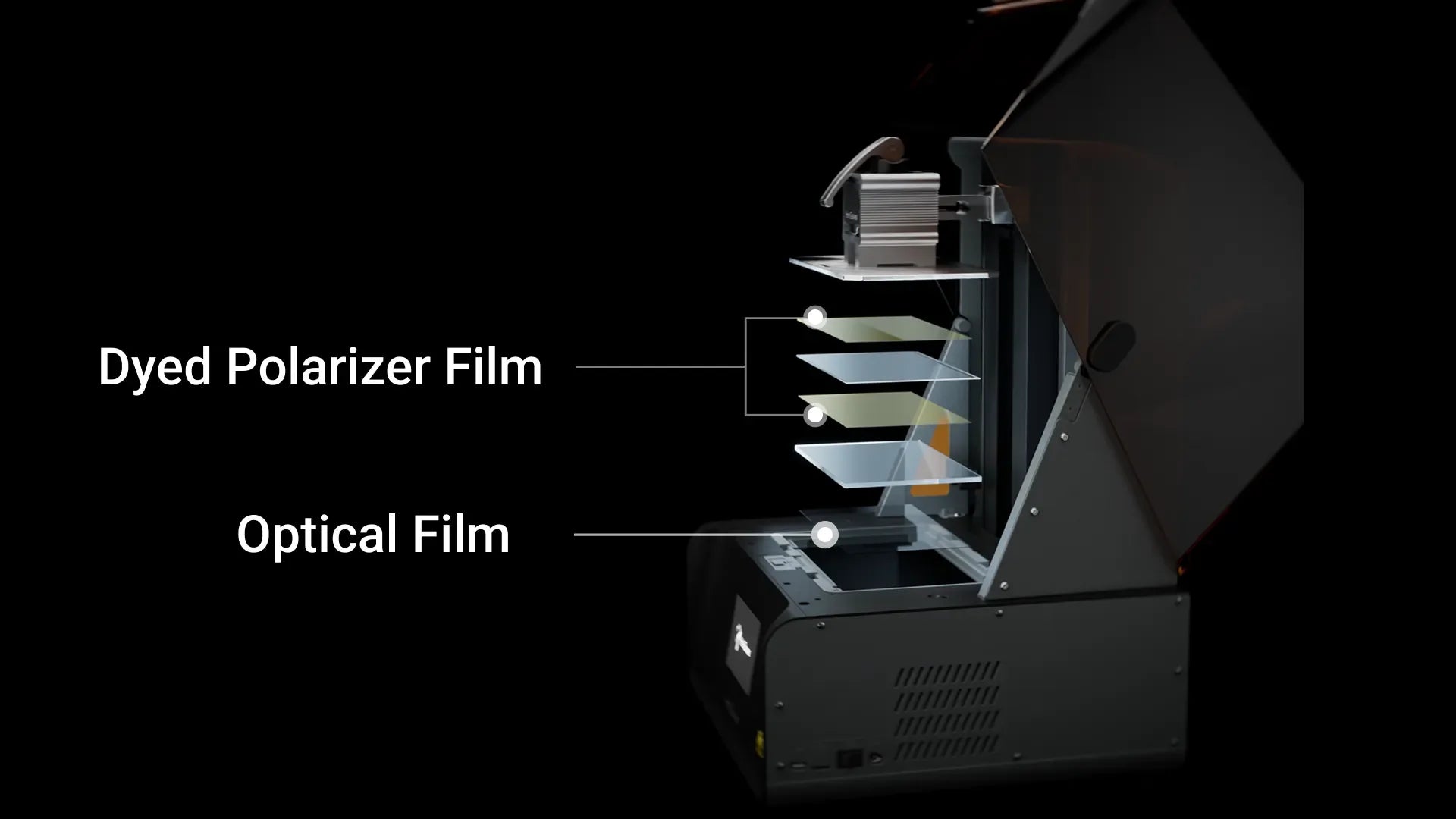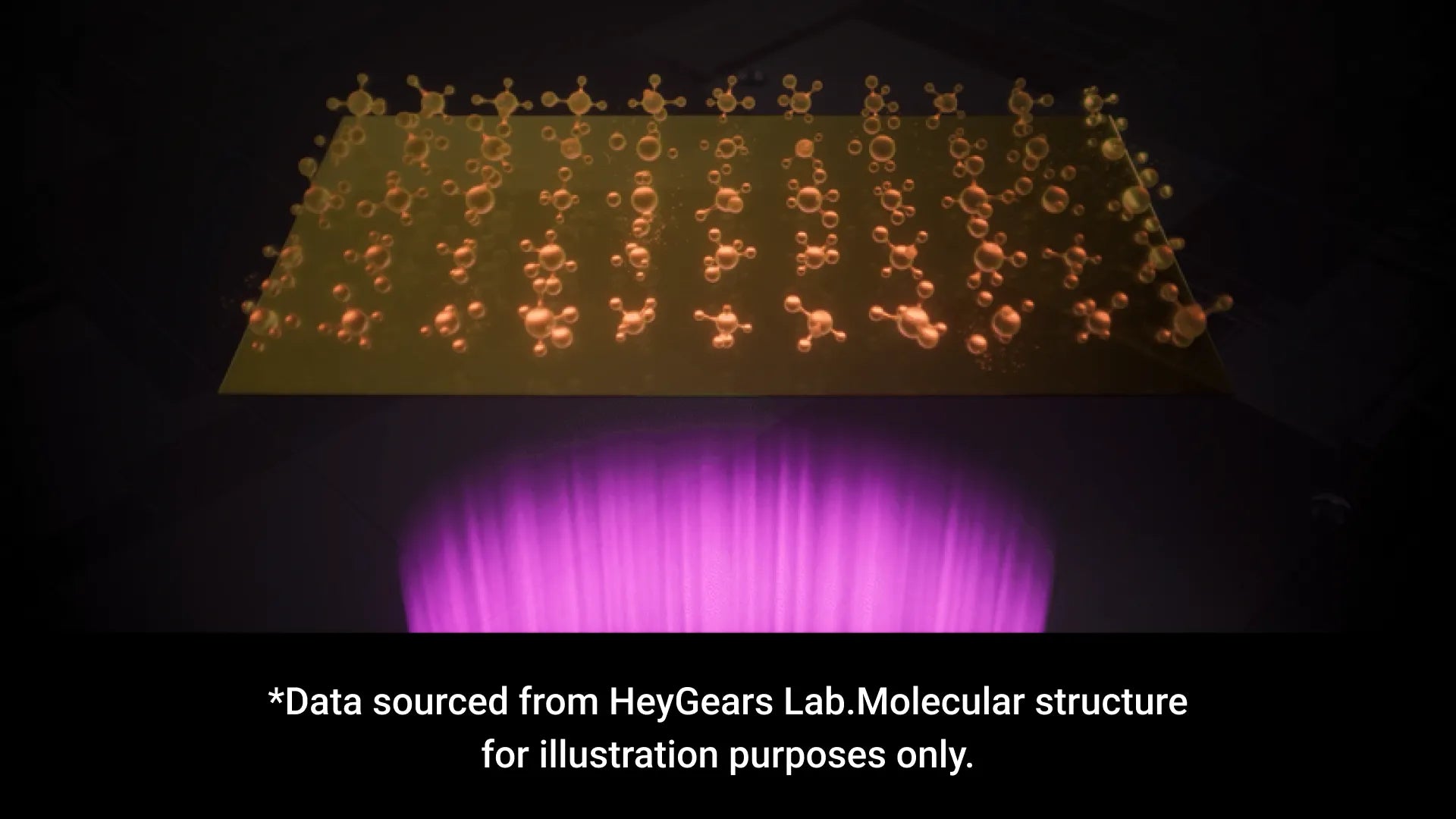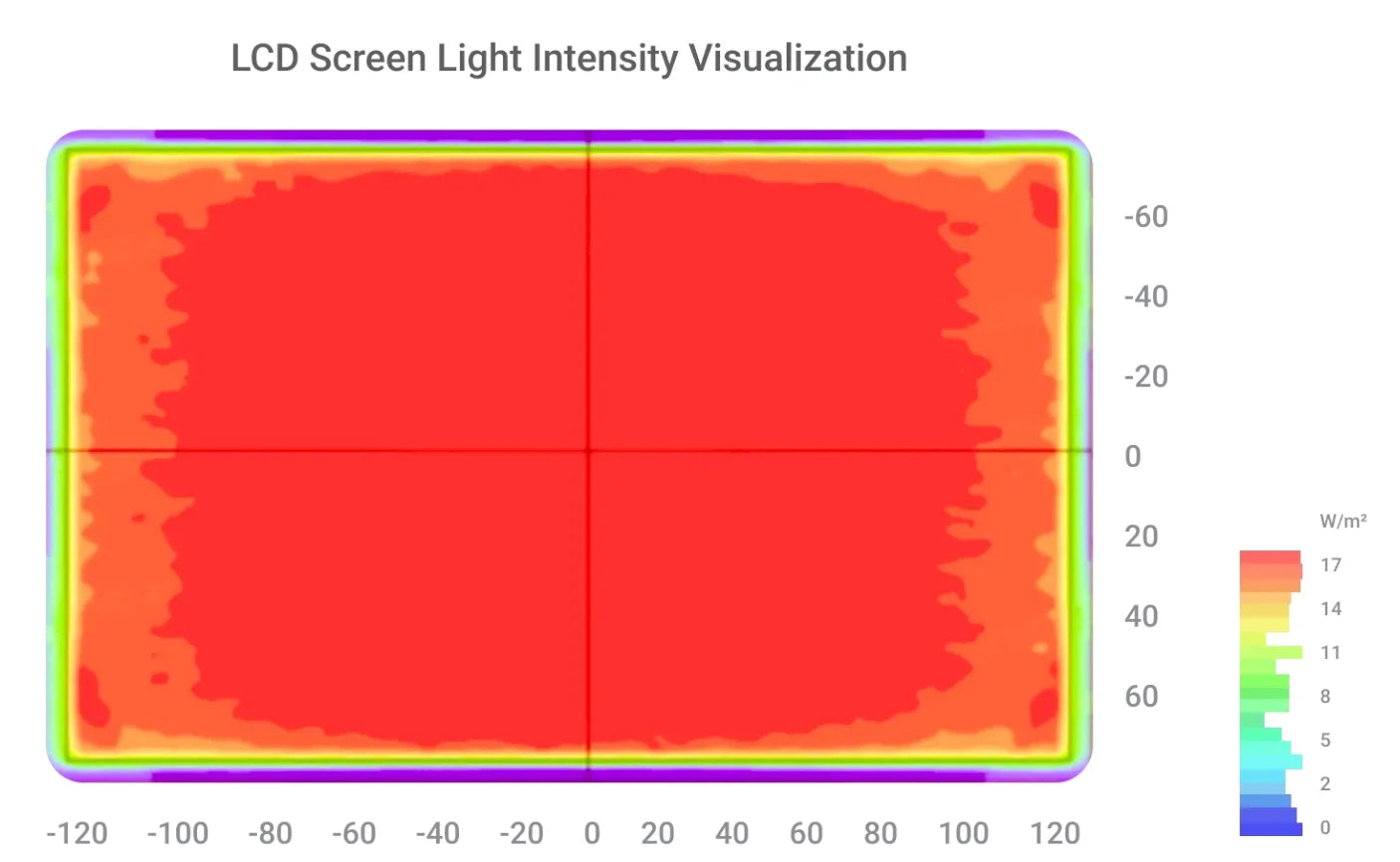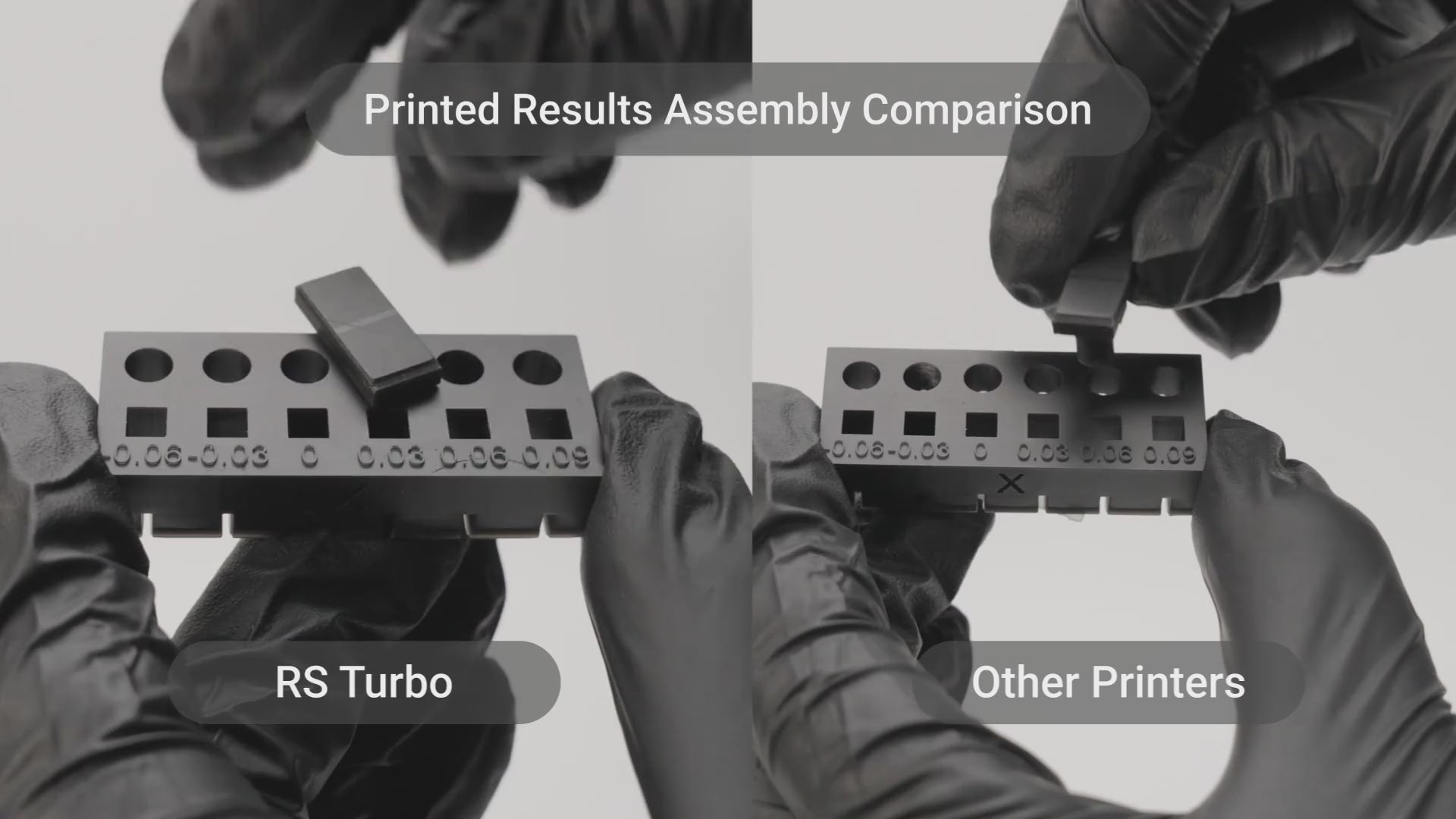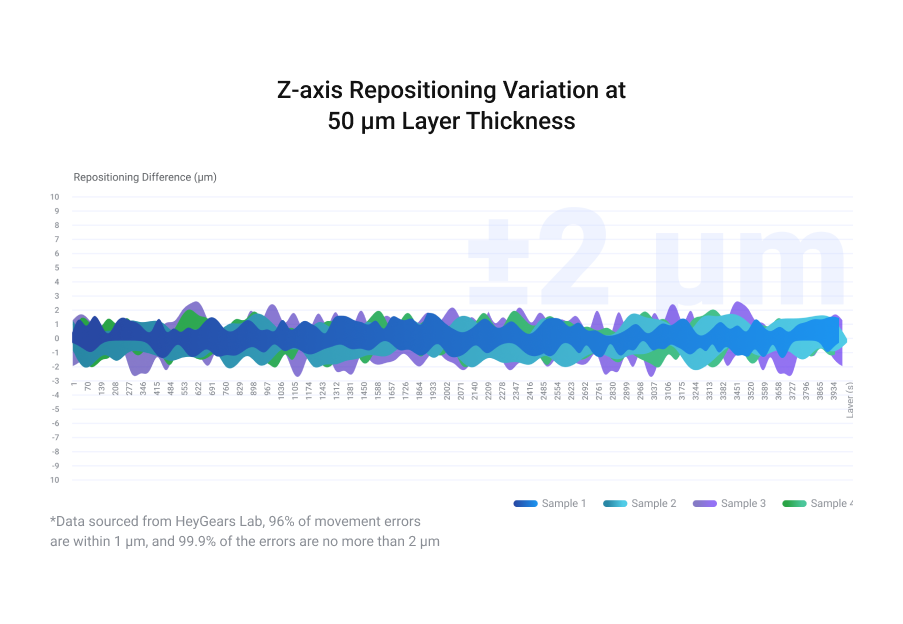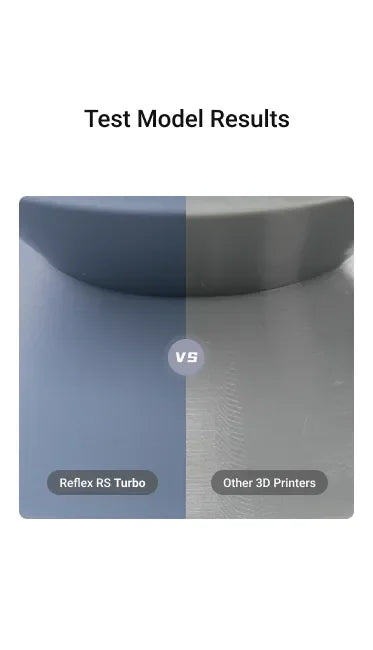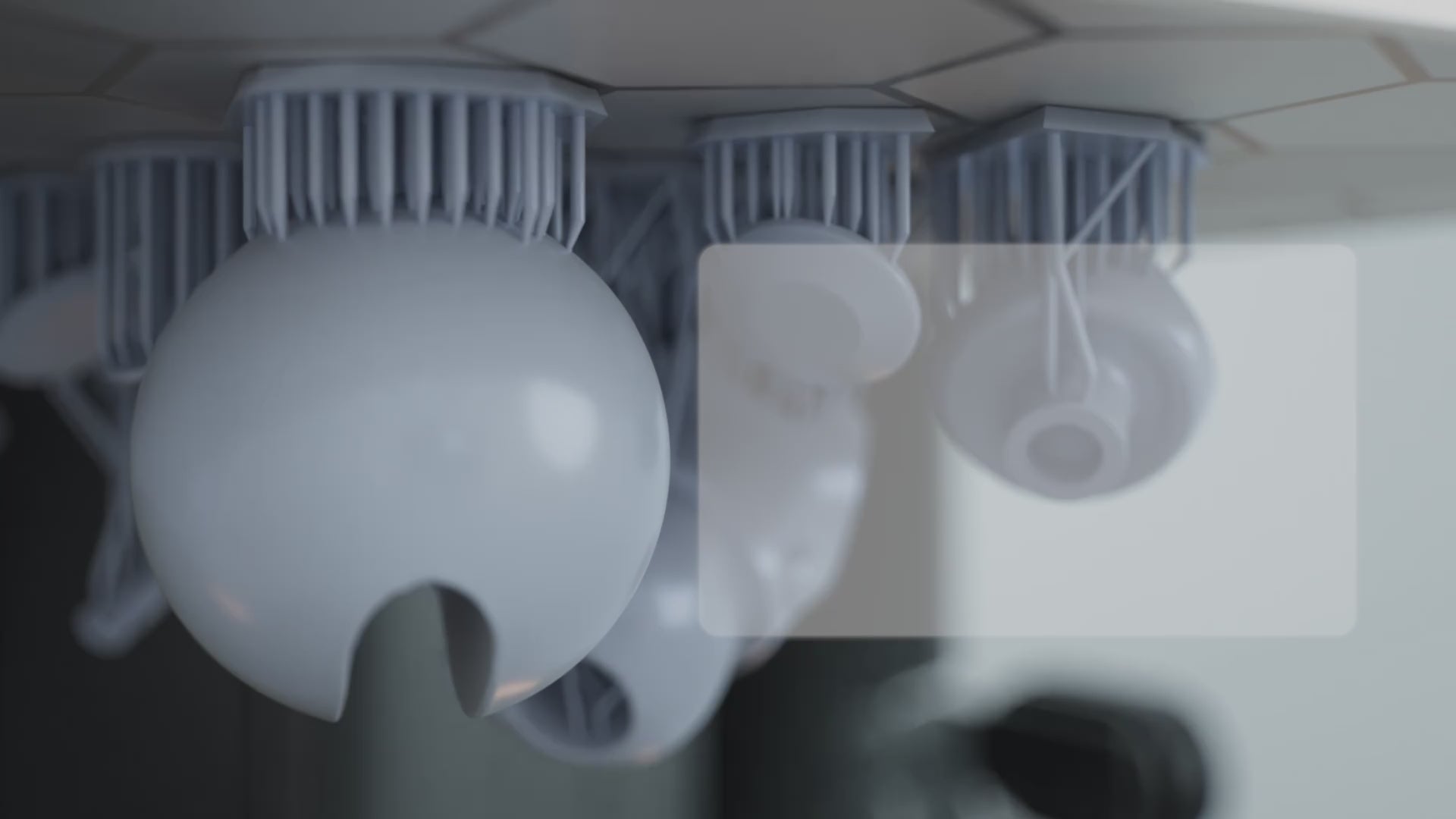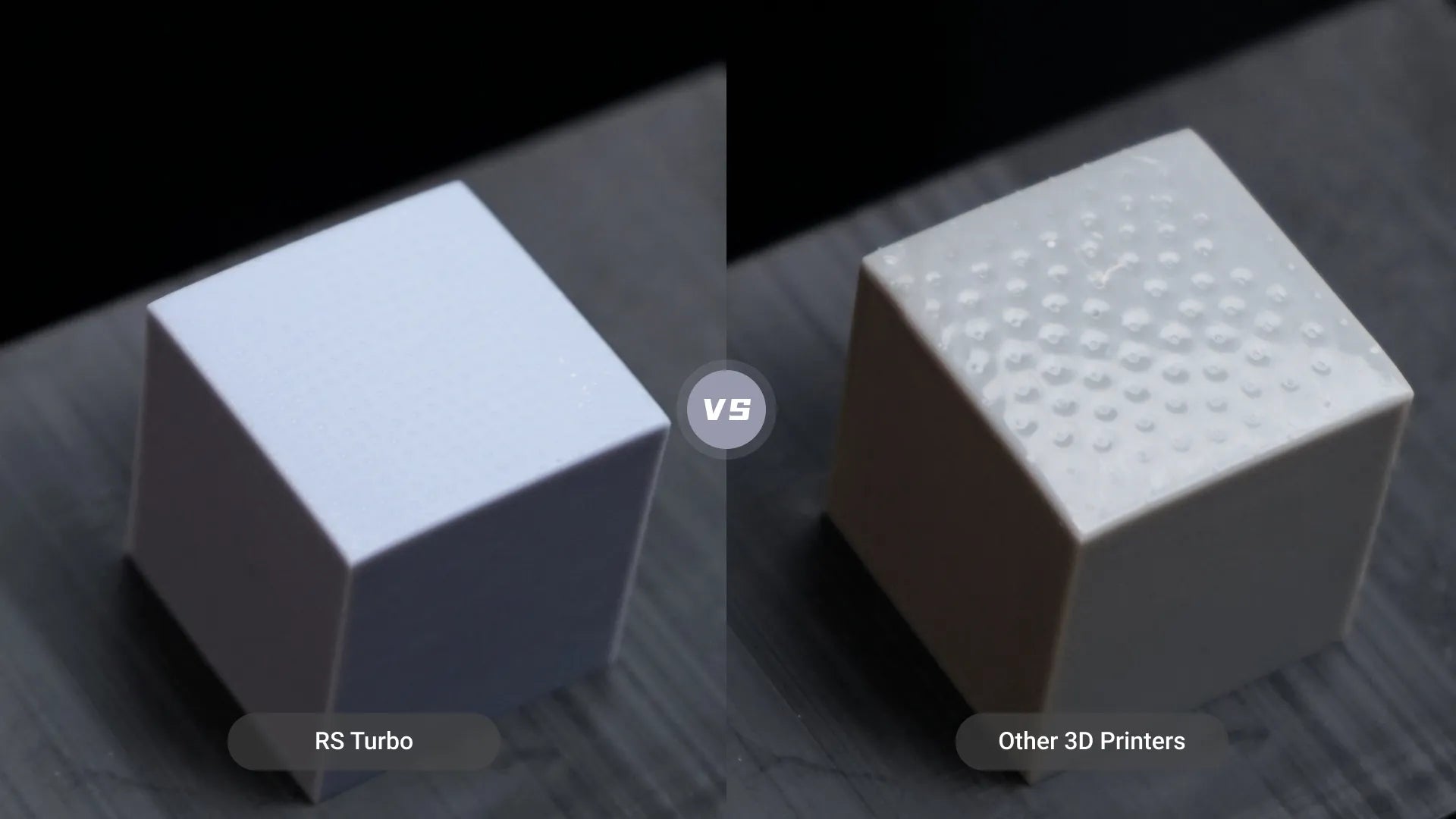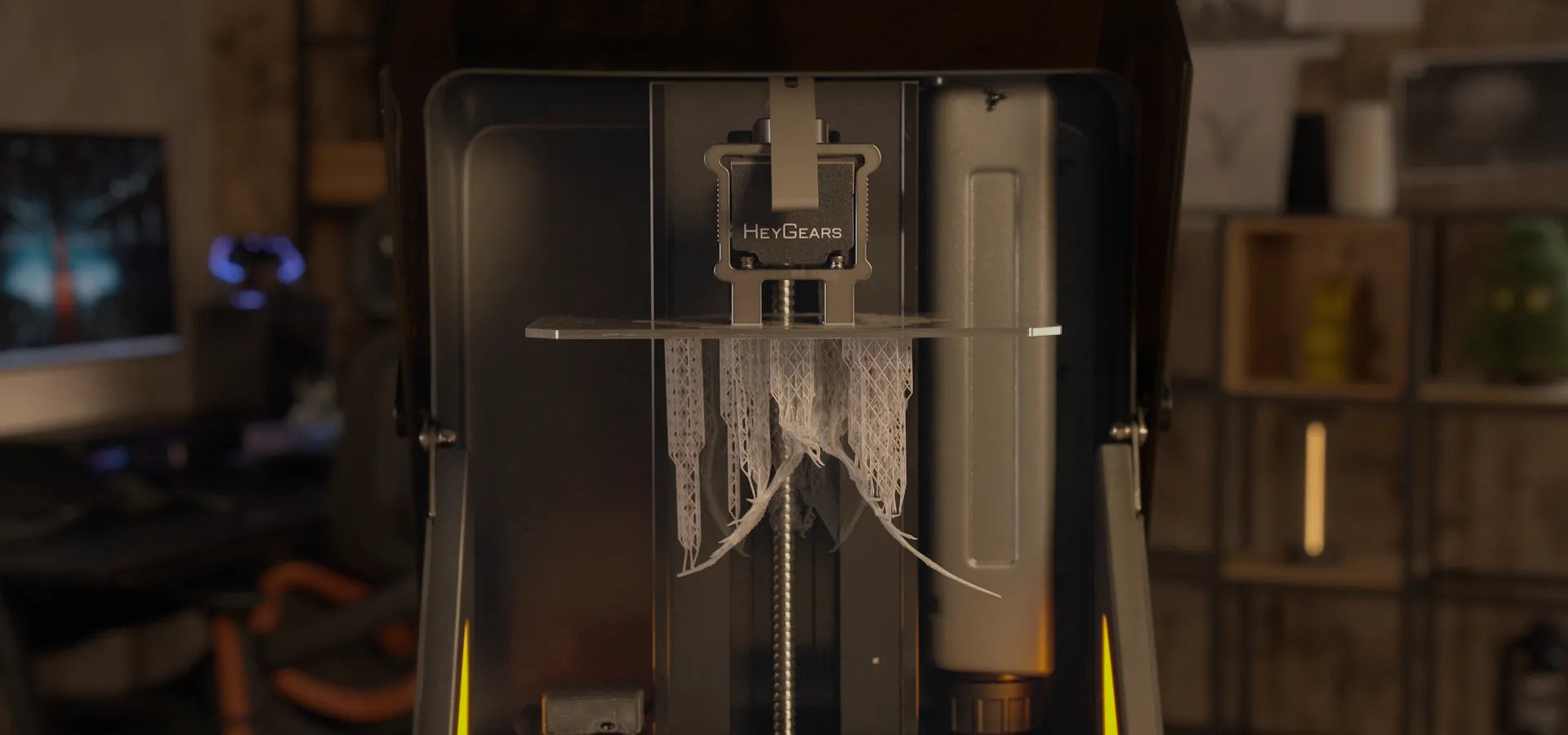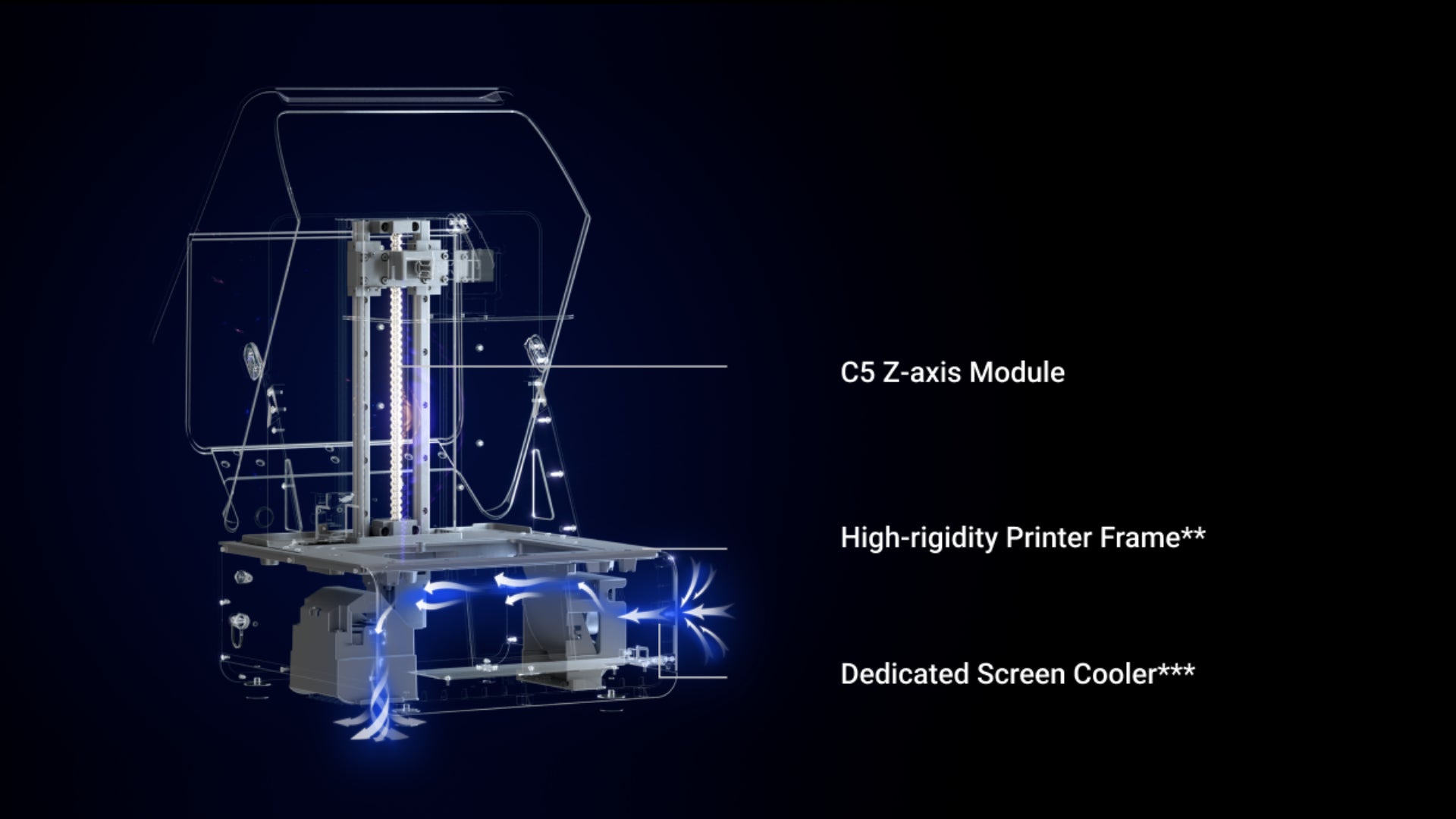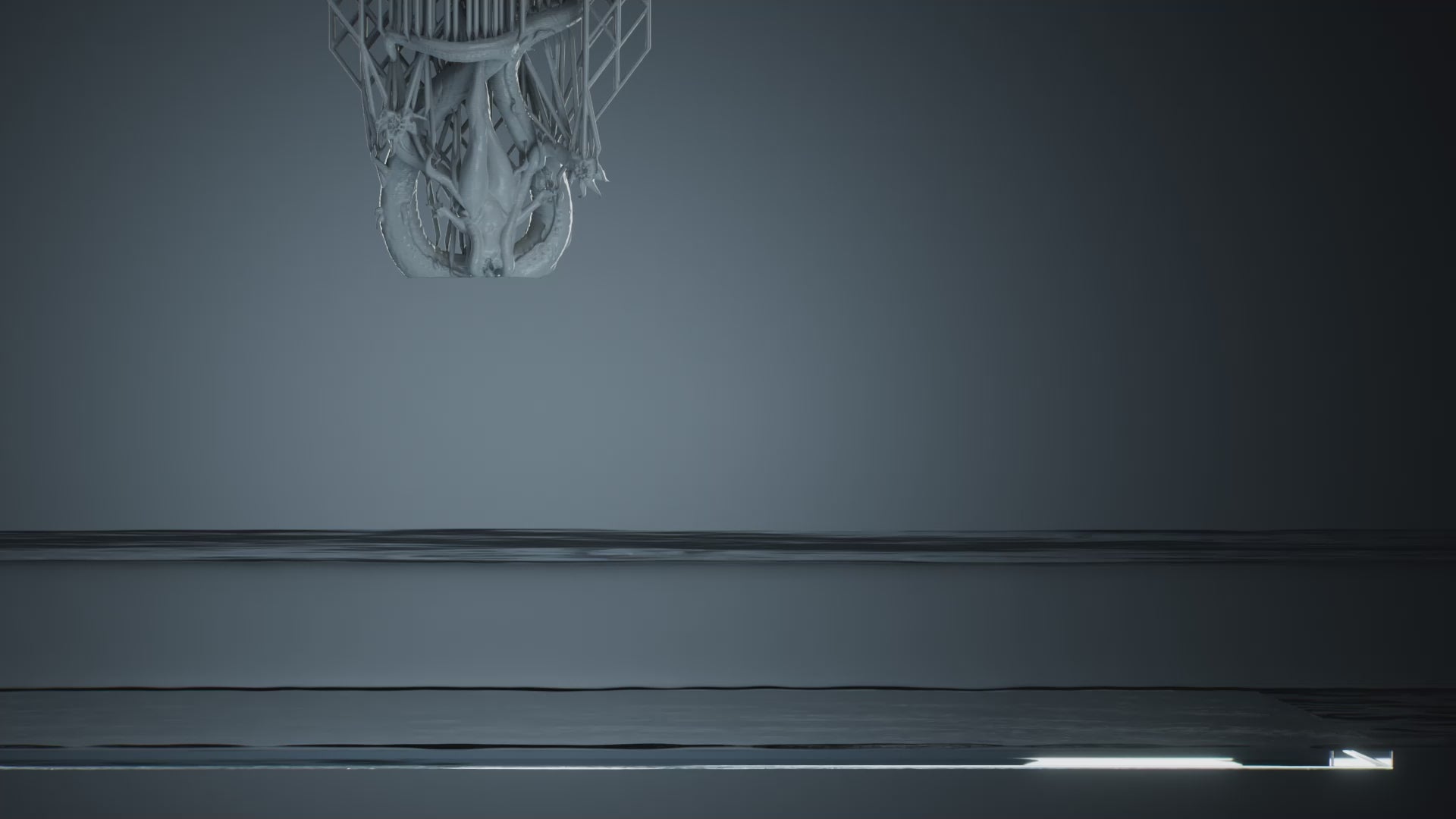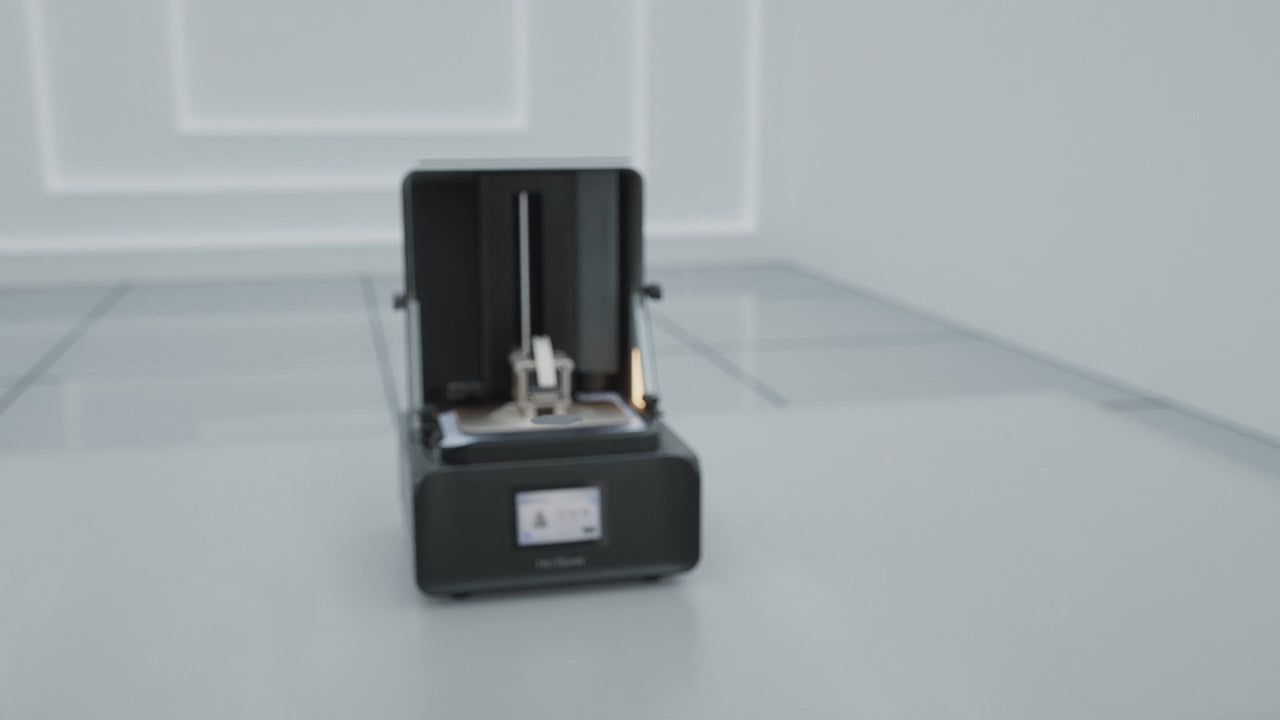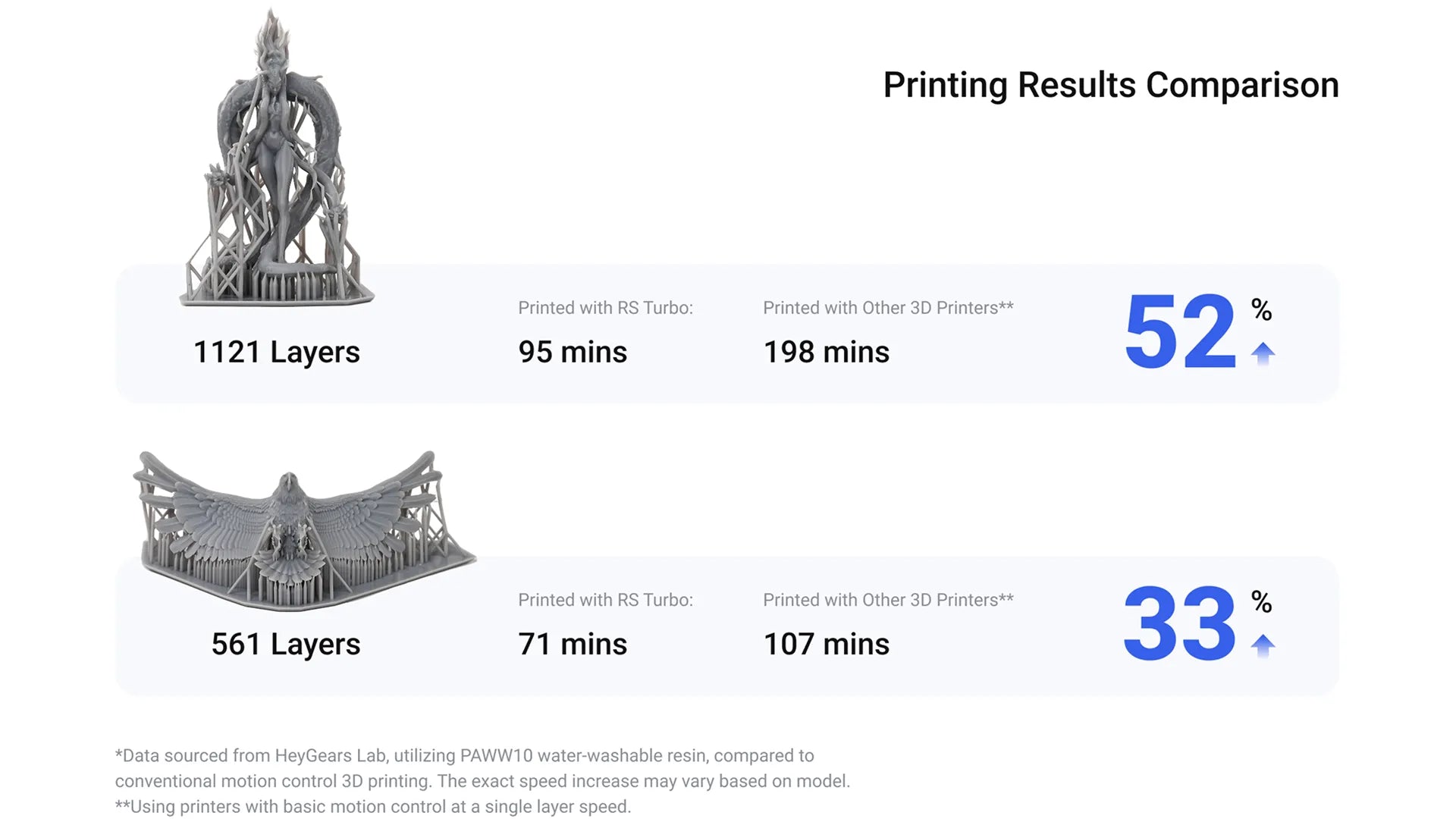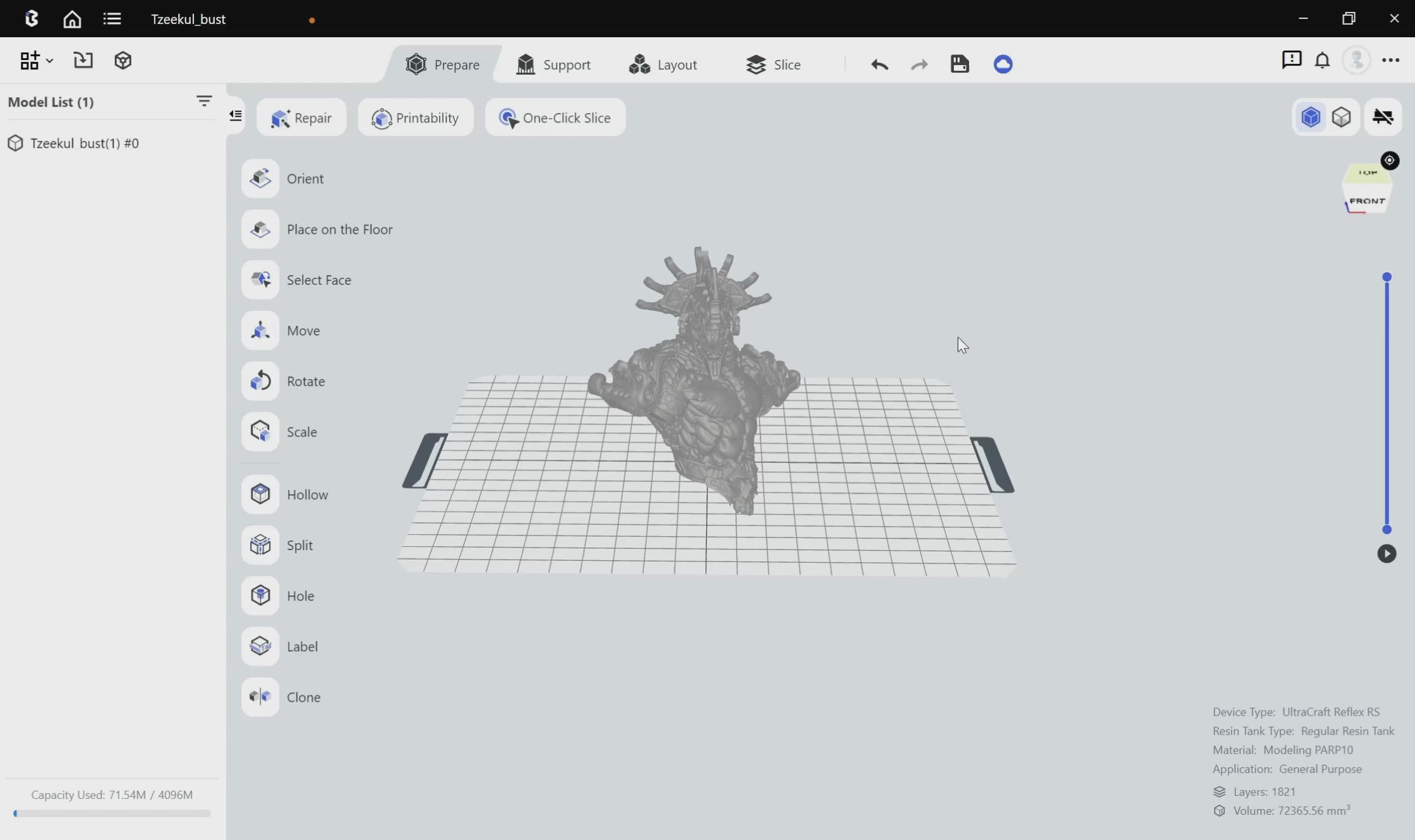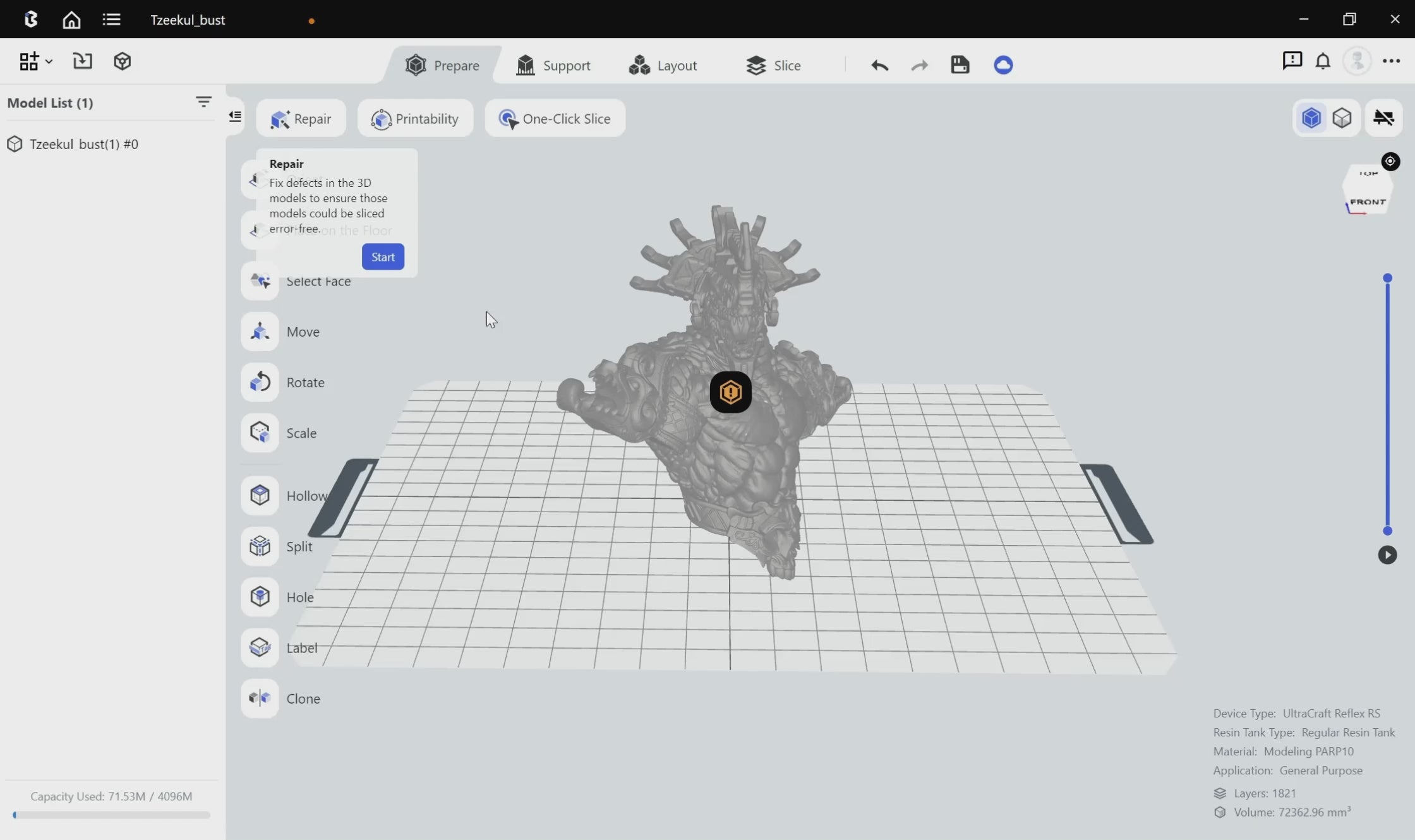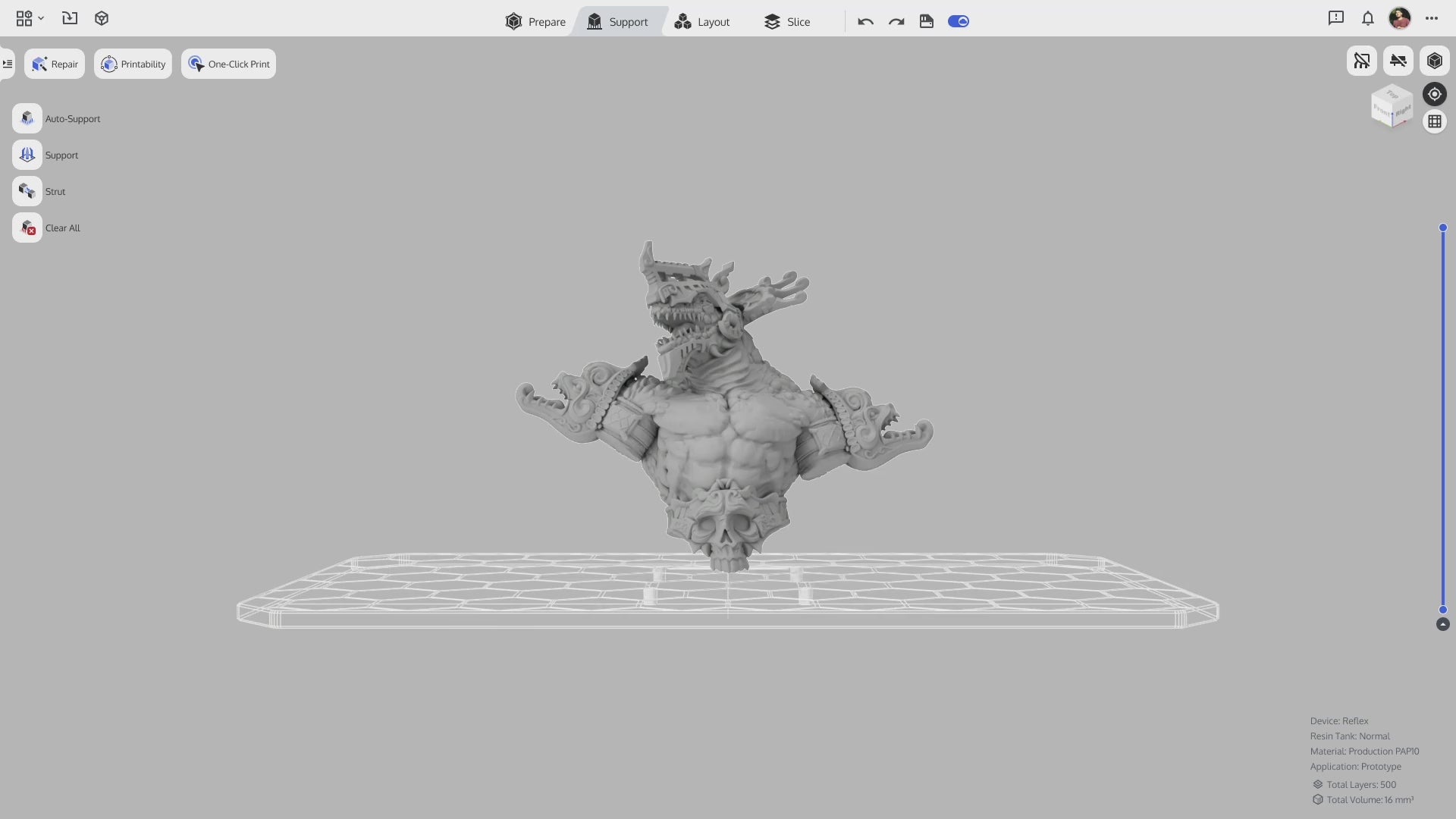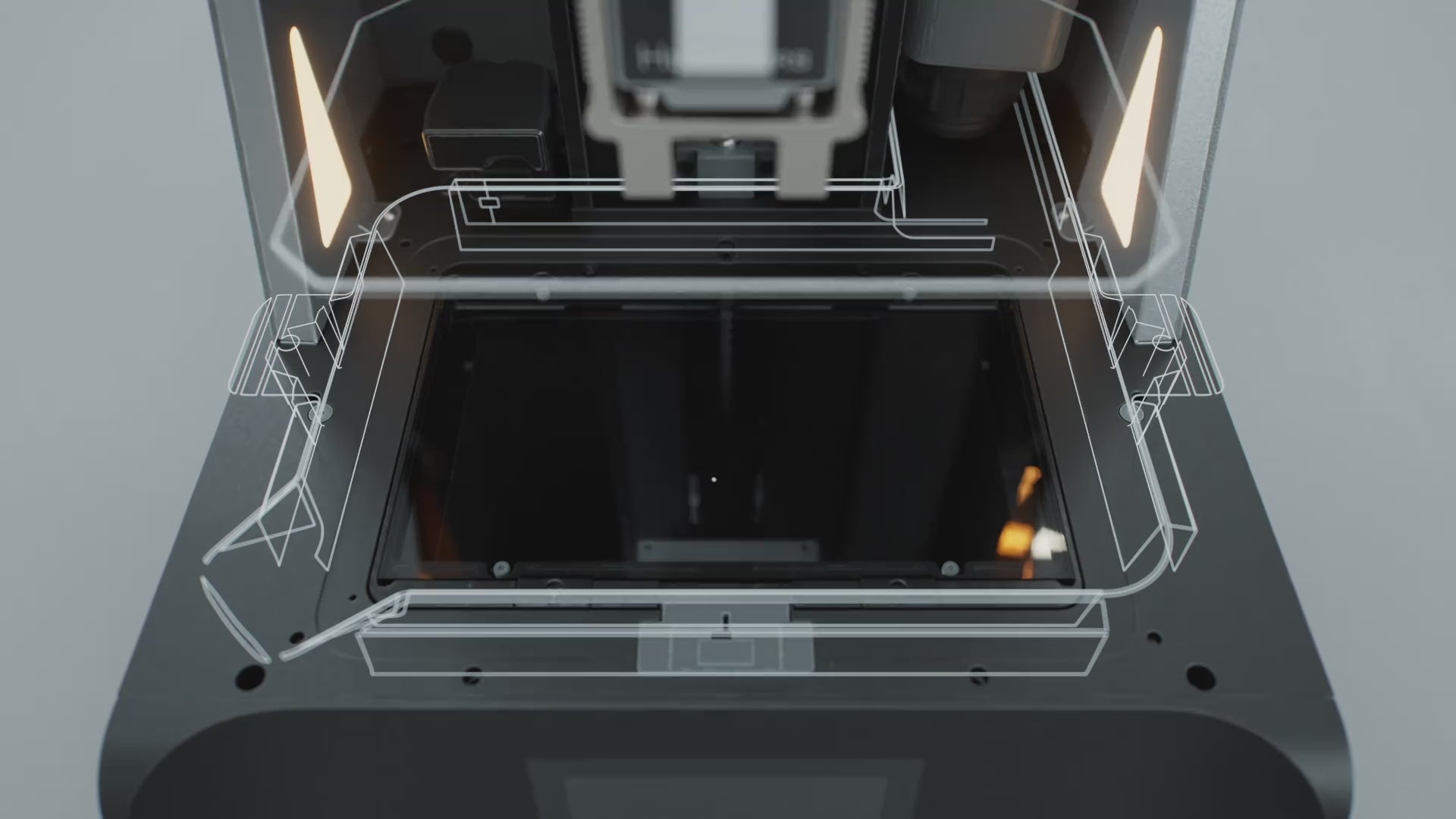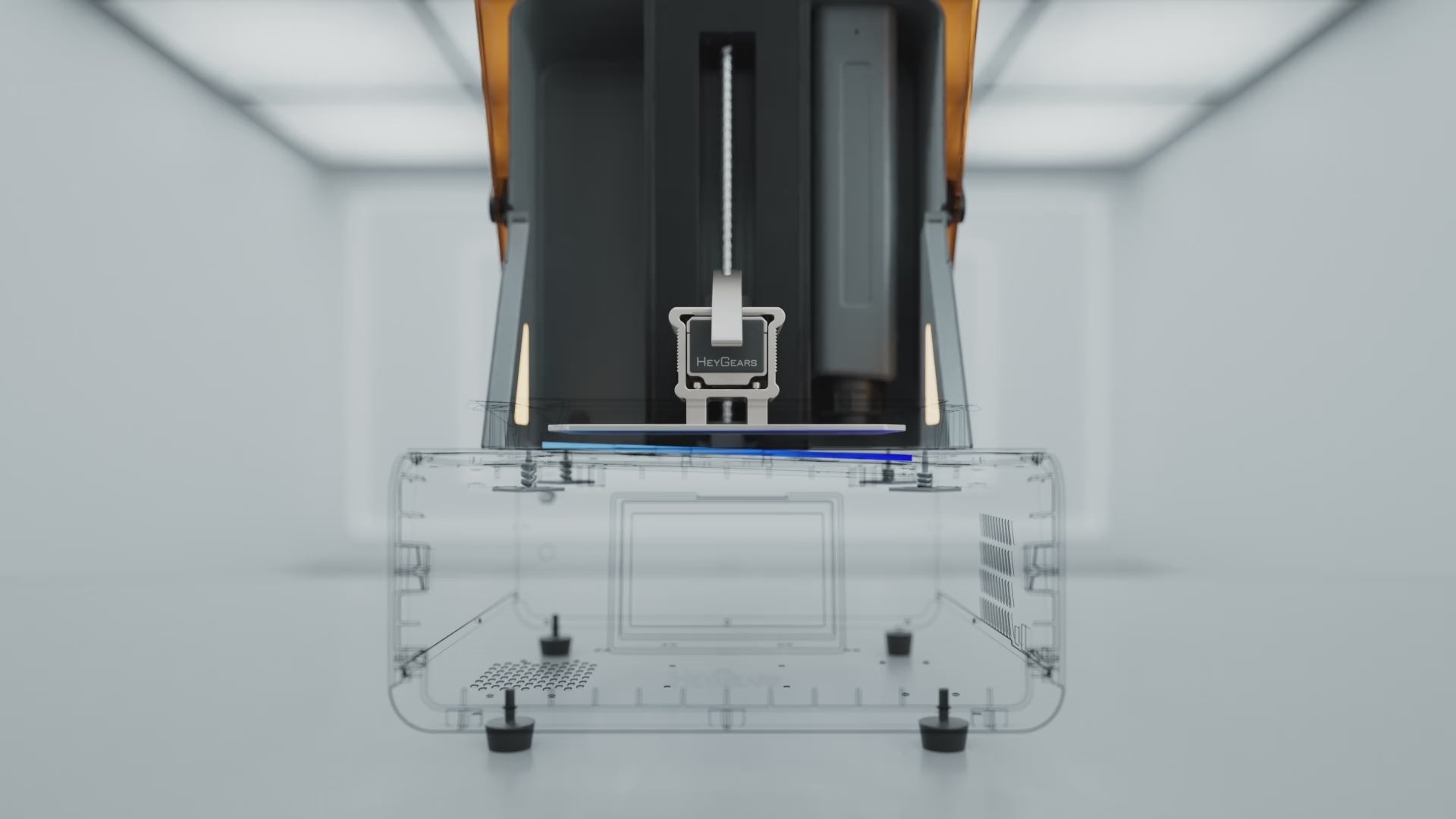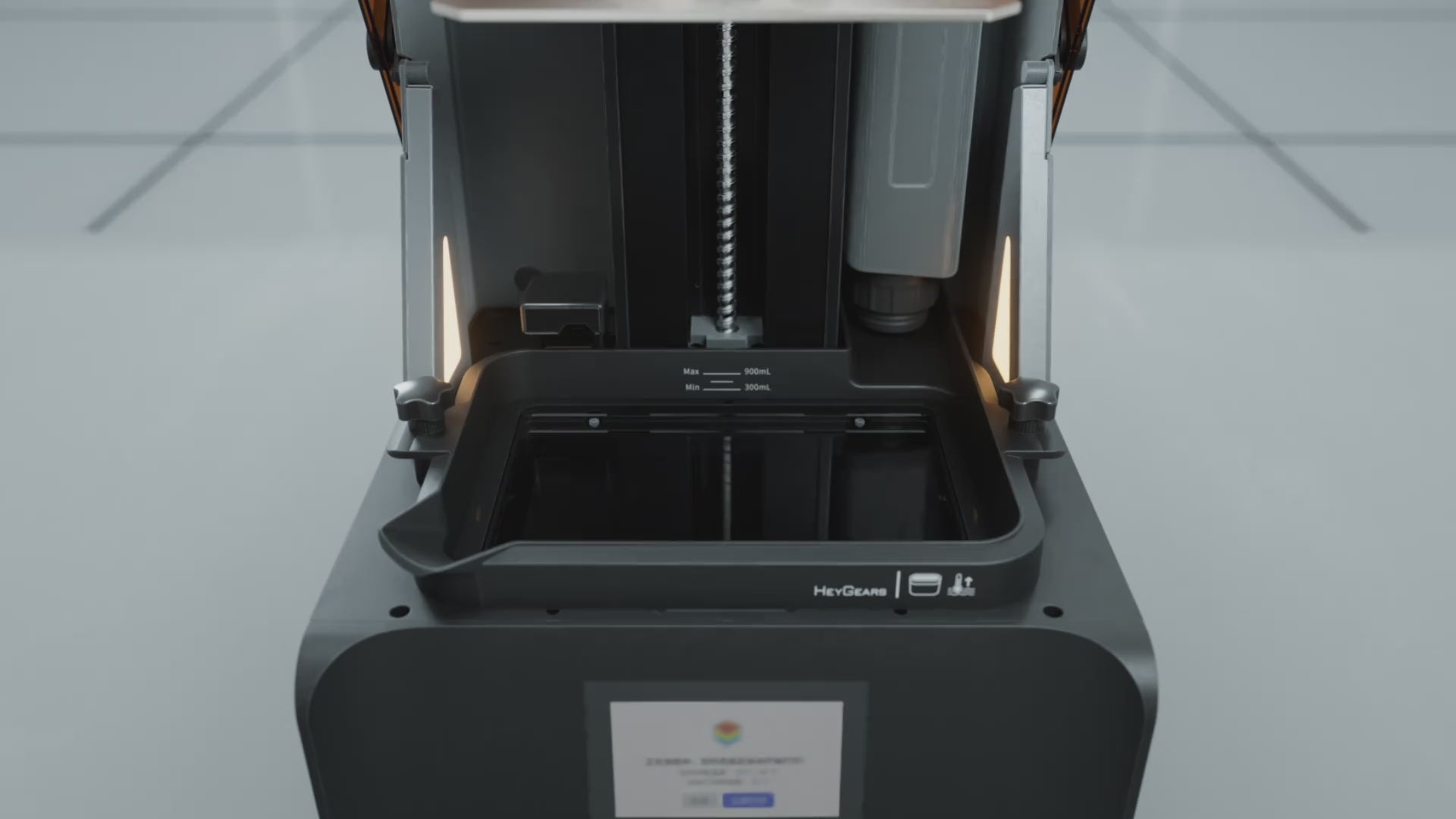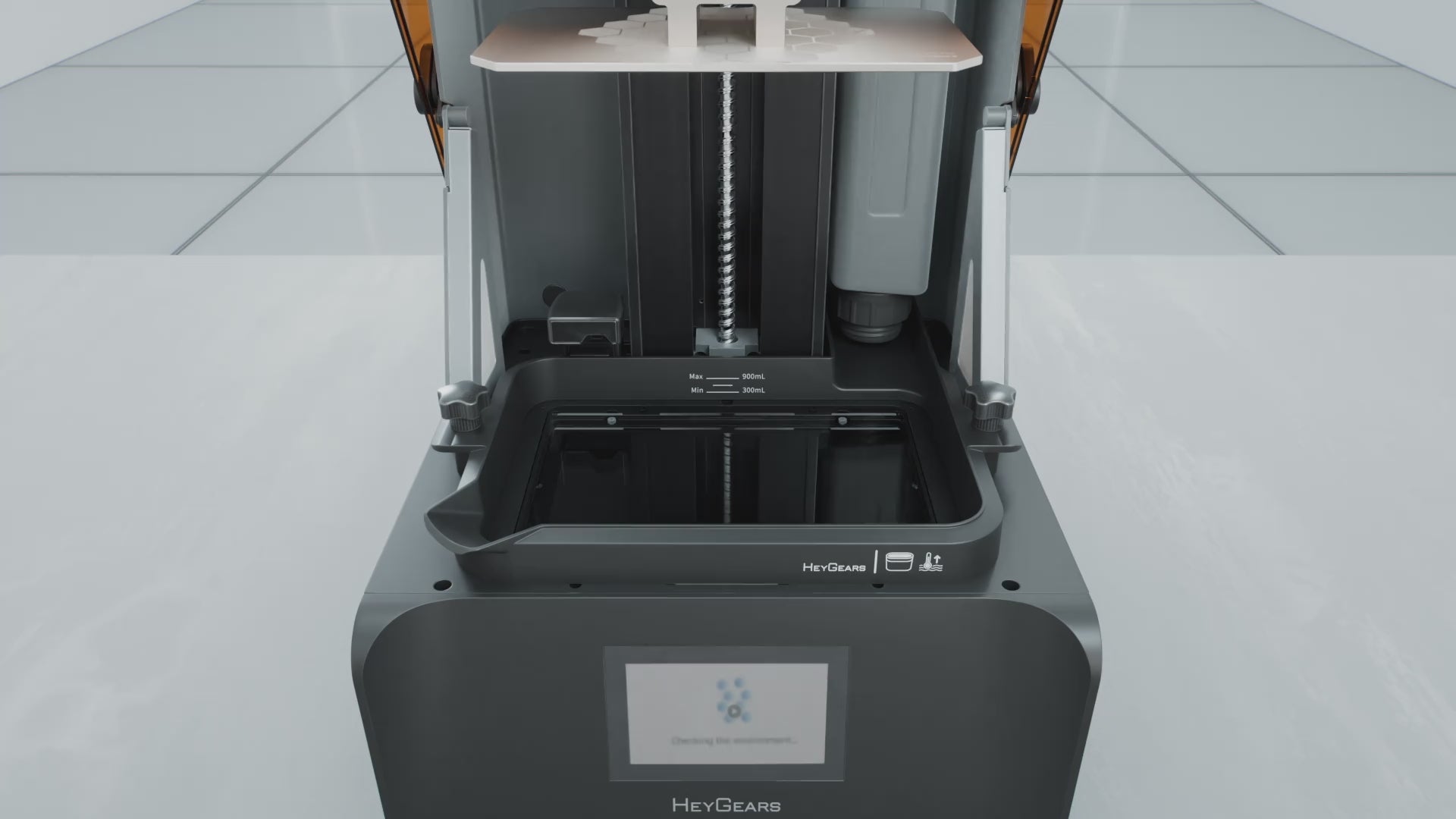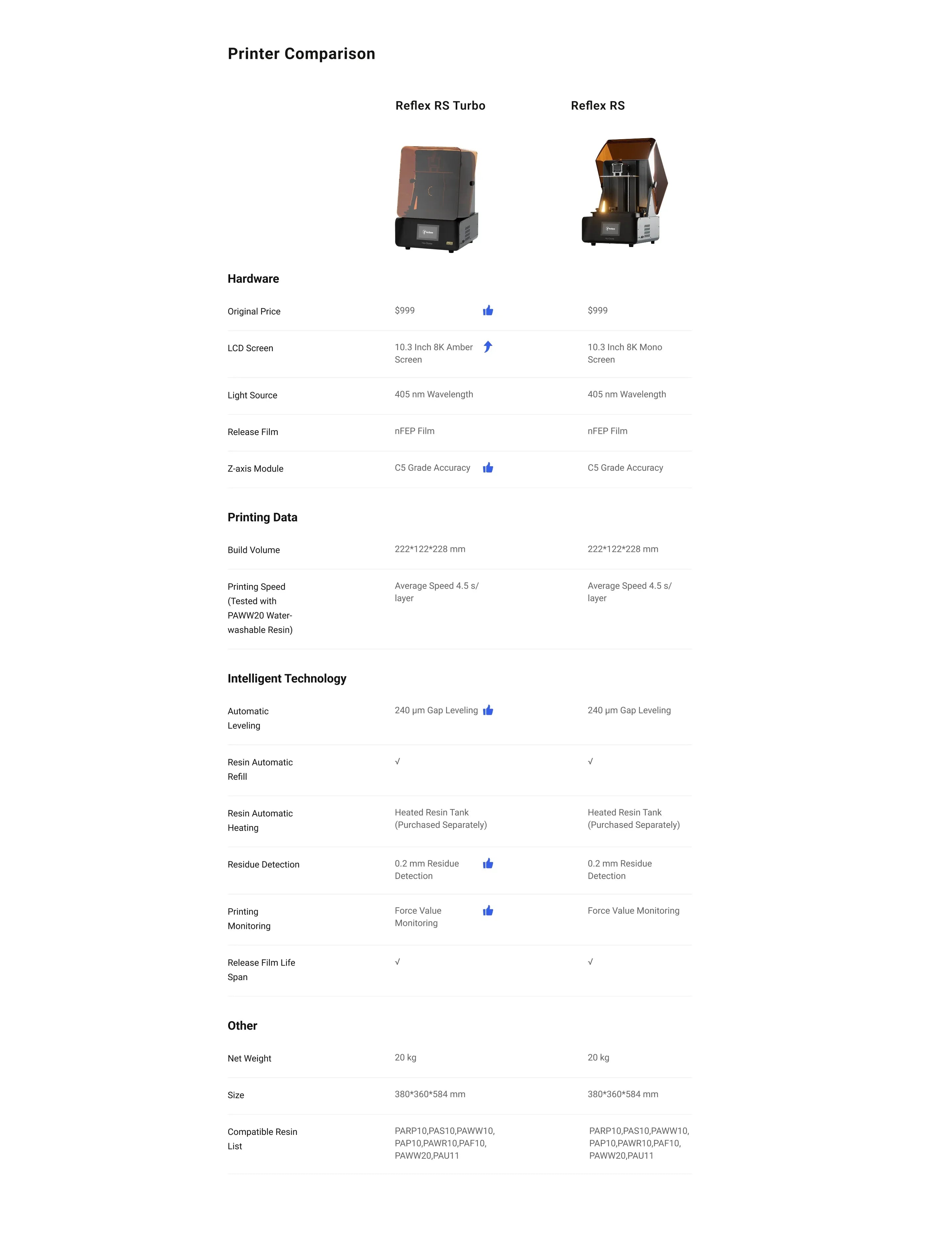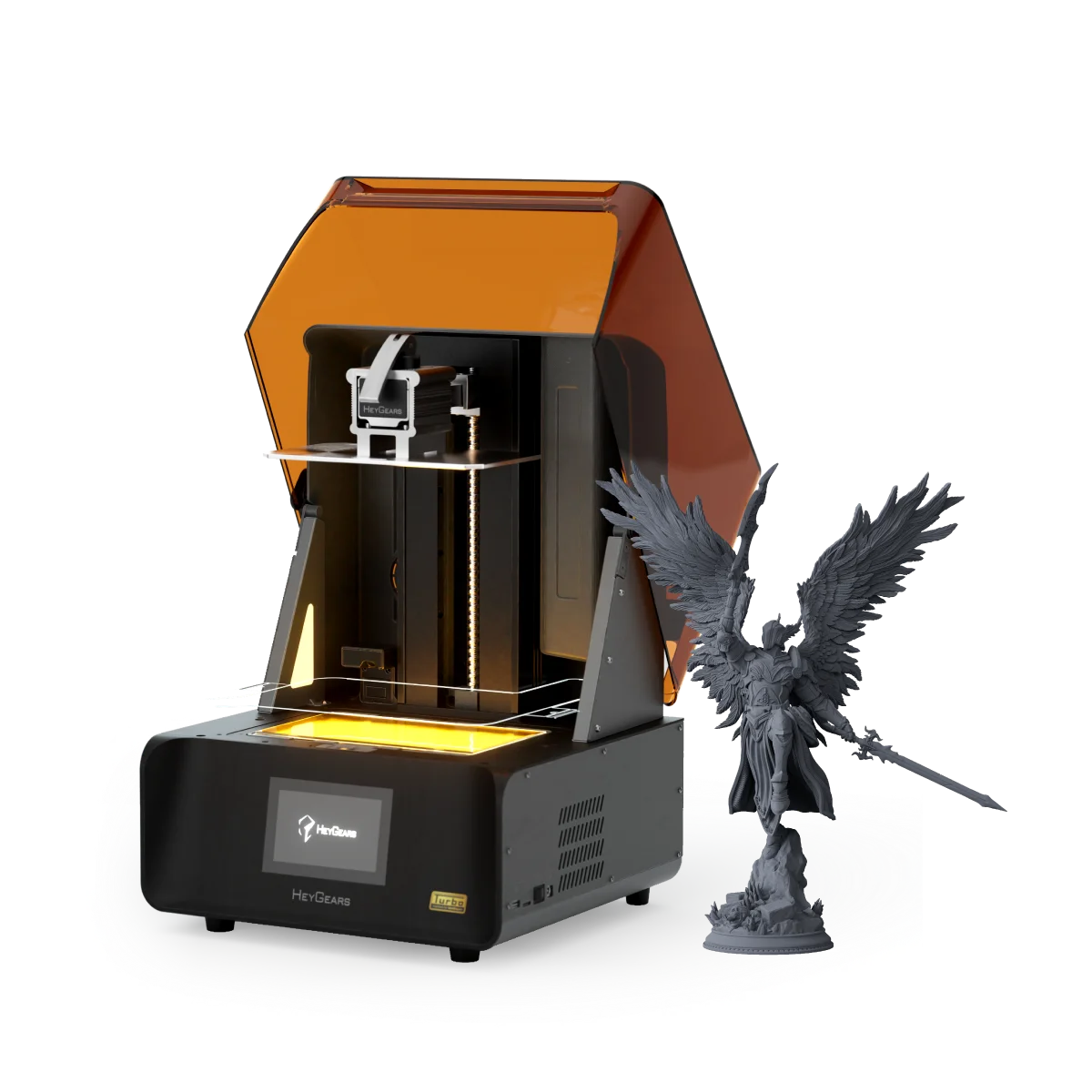
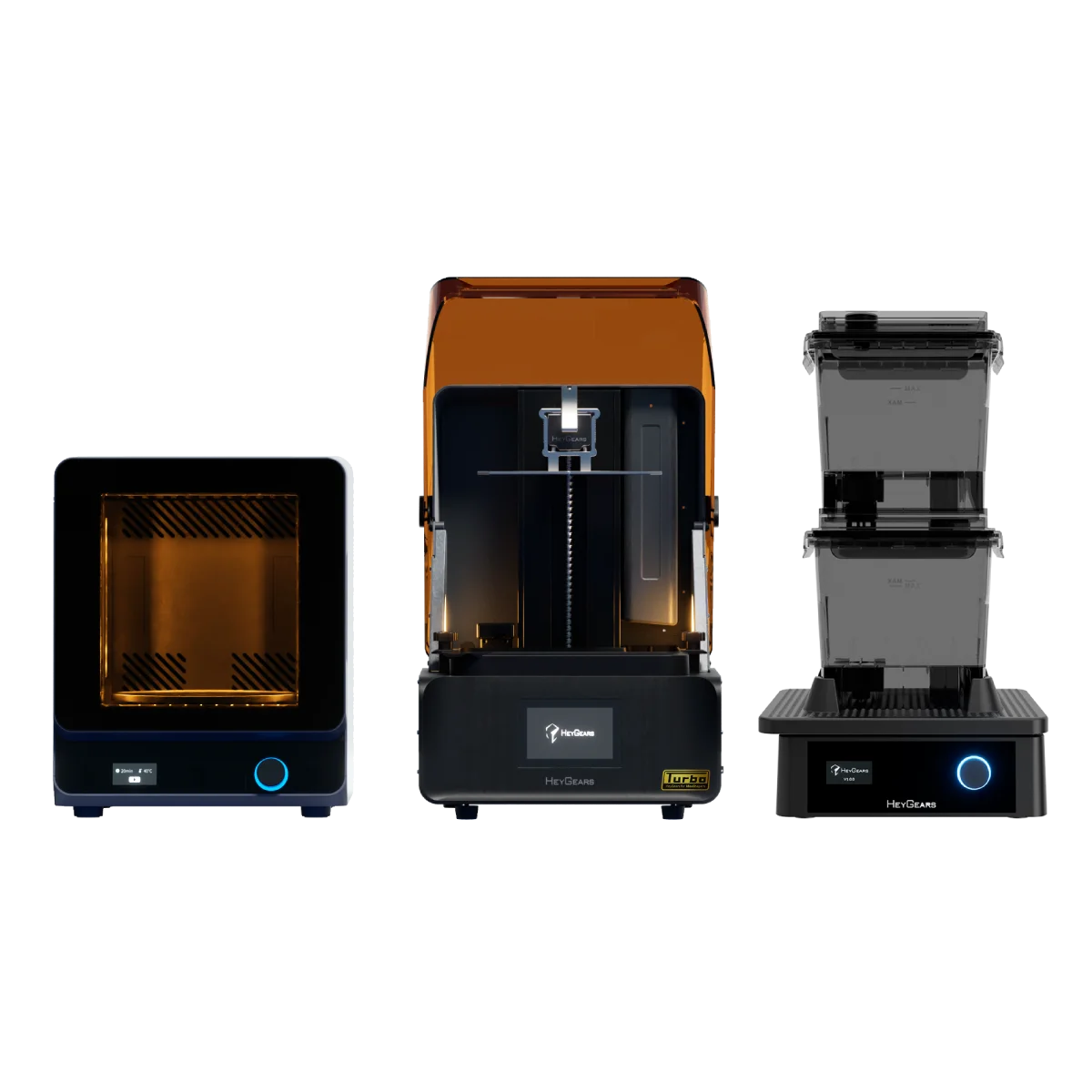
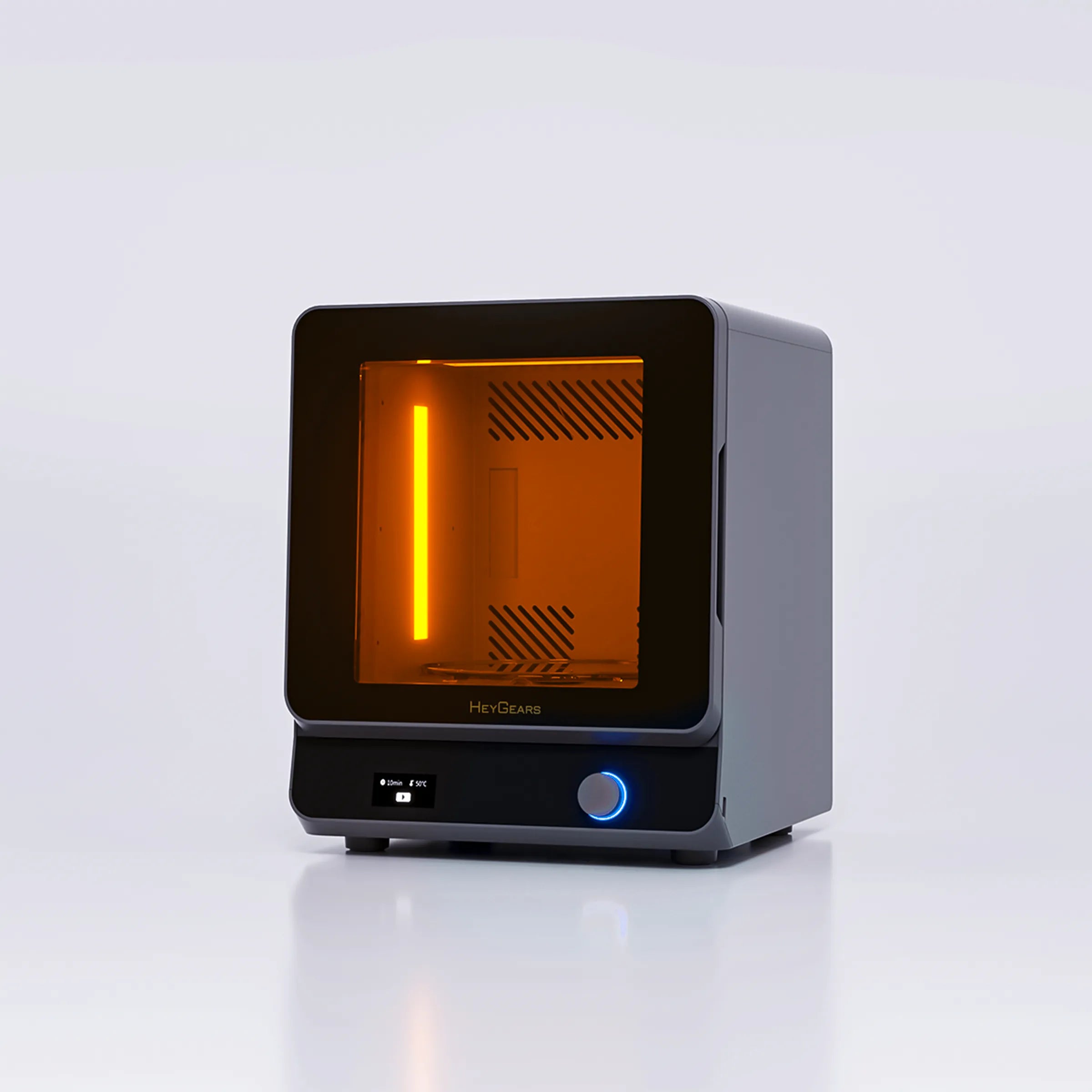









Experience fully integrated workflows—from printing to washing to curing—without the need for additional parameter adjustments.

Extra $50 Off Code: HG50NEW
New to HeyGears? Get $50 Off 3D Printers – Use Code: HG50NEW
(New users only. Code valid for 3D printers.)
Try PAH10 – Just Released
PAH10 Black is a high-stiffness,high-precision resin. It features a tensile modulus of 3150 MPa, offering exceptional long-term deformation resistance. It is ideal for load-bearing structural designs, silicone mold tooling, component housings, accessories and fittings.
Resin Highlights
- Exceptional Deformation Resistance
- ±0.05 mm Printed Part Tolerance for Precise Assembly
- 0.14 mm Thin-Walled Printability
- Heat-resistant up to 95 °C / 203 °F
- Long-Term Dimensional Stability
- Save More, Achieve More — 57% Lower Cost Than Comparable
RS Turbo Resin Compatibility & Recommendations
RS Turbo Compatible Resins:
PAS10, PAF10, PAP10, PARP10, PAWR10, PAU11, PAWW10, PAWW20.
🛒 You can [click here] to browse all resins for RS Turbo printers.If you're not sure which resin to choose, here are our top picks for the RS Turbo:
- PAS10 (Black, White, Purple): Best value for everyday use. Great for aesthetic prototypes, miniatures, and figurines.
- PAF10: Flexible resin that handles fine details well. Excellent for gaming minis, figurine accessories, and flexible prototypes.
- PAP10 (Gray, Black): Pro choice for models with intricate structures and fine details. Ideal for detailed tabletop miniatures and models with textured surfaces.
- 🔍 If you're a miniature enthusiast, check out [this page] for more resin suggestions.
Product Highlights
RS Turbo with Upgraded Amber Screen:
- Excellent Sharpness & Enhanced Surface Quality with Fast Printing Speed.
- Over 1 million printed layers capability.
- C5 grade Z-axis module for reliable 3D printing peformance
- Dynamic Motion Algorithm 3.0 for speed increases up to 33%*
Fully Interconnected Print Strategies. No Parameter Adjustments Throughout the Whole Process.
Dynamic Motion Algorithm 3.0 for speed increases up to 33%*
Auto Assisted Printing:
- Floating Screen Auto Leveling
- Automatic Resin Refill
- Automatic Resin Heating**
UltraCraft Wash: Minimal Contact with Resin.
UltraCraft Cure: Dual UV Wavelength Curing for Greater Material Performance. Extra Heating Function.
*Data sourced from HeyGears Lab, utilizing PAWW10 water-washable resin, compared to conventional motion control 3D printing. The exact speed increase may vary based on model.
** with RS Heated & Pulsing Release Resin Tank (purchased separately)
Package Includes
Reflex RS Turbo Combo:
UltraCraft Reflex RS Turbo 3D Printer x1
UltraCraft Wash x1
UltraCraft Cure x1
Reflex RS Turbo Combo with Pulsing Release Module :
UltraCraft Reflex RS Turbo 3D Printer x1
UltraCraft Wash x1
UltraCraft Cure x1
UltraCraft Pulsing Release Module x1
UltraCraft Reflex RS Turbo Heated & Pulsing Release Resin Tank x1
Pairs well with

Reflex RS Turbo Combo
We're committed to providing you with the best service. Please don't hesitate to reach out if you have any questions.
-
Shipping Information
Free shipping on orders over $399. Click here for more shipping details.
-
Customer Support
Need assistance? We are here to help!
WhatsApp:
+1 949-283-2998(US)
Mon-Fri, 9AM-5PM PSTEmail Support:
contact@heygears.com
Technical Support:
customersupport@heygears.com
-
Get Started
Getting Started with Your HeyGears 3D Printer
-
FAQ’s
Please read our FAQs page to find out more.
Hear It From Our Users
Optimized Amber Screen
Stunning Details with Fast Speed
Reliable C5 grade Z-axis Module
High repeat positioning accuracy ensures layer positioning errors are no more than 2 μm*. Tested with a 50 kg load across ten thousand runs.
Adaptive Z-axis Compensation
Dynamic Motion Algorithm 3.0, 33% Increase in Print Speed*
*Data sourced from HeyGears Lab, utilizing PAWW10 water-washable resin, compared to conventional motion control 3D printing. The exact speed increase may vary based on model.
A Complete Production System
Specifications
3D Printing Technology:
LCD (MSLA)
Screen:
10.3-inch 8K Amber Screen
Optical Wavelength:
405 nm
Z-axis Module:
C5 Grade Accuracy
Build Volume:
222*122*228 mm
XY Native Pixel:
29.7 μm
Accuracy:
±15 μm
Layer Thickness:
30-100 μm
Weight:
20 kg
Rated Power:
180 W
Voltage:
100-240 V~50/60 Hz
Size:
380*360*584 mm
Connectivity:
USB/WIFI
Language:
English, Simplified Chinese, Japanese
Compatible Resin
PARP10、PAS10、PAWW10、PAP10、PAWR10、PAF10、PAWW20
Included in the Box
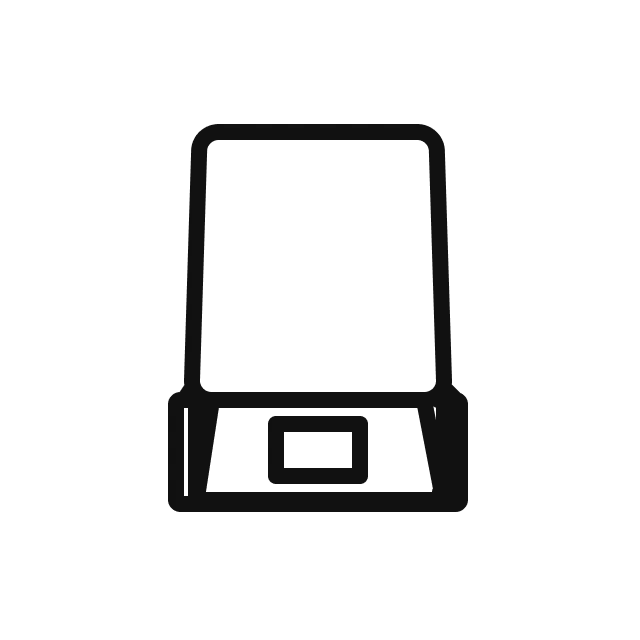
Printer
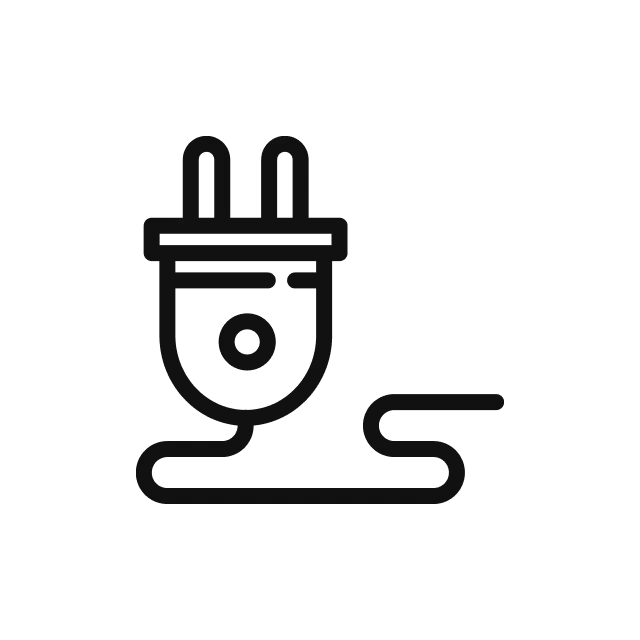
Power Cord
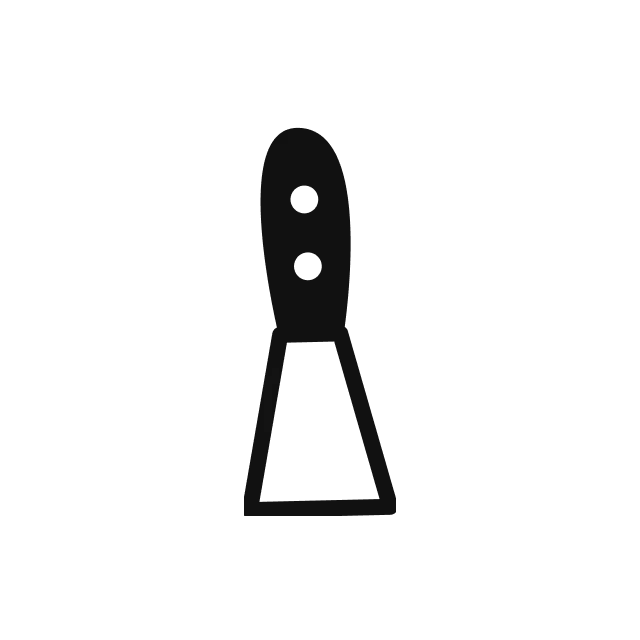
Part Removal Tool
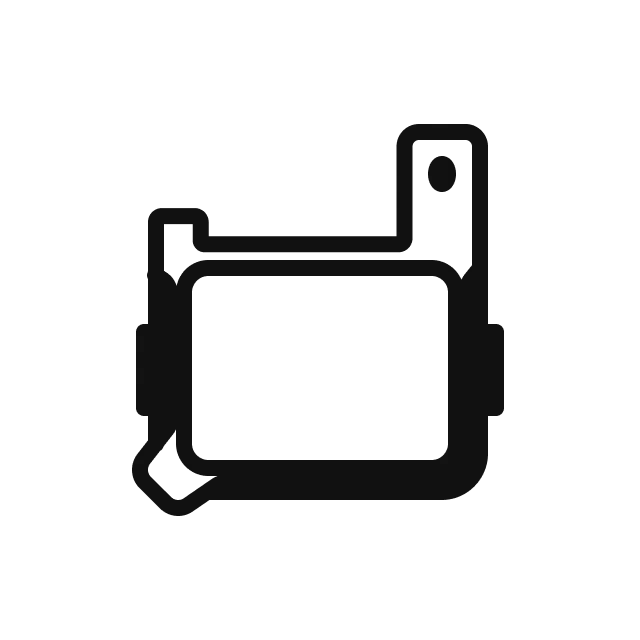
Resin Tank
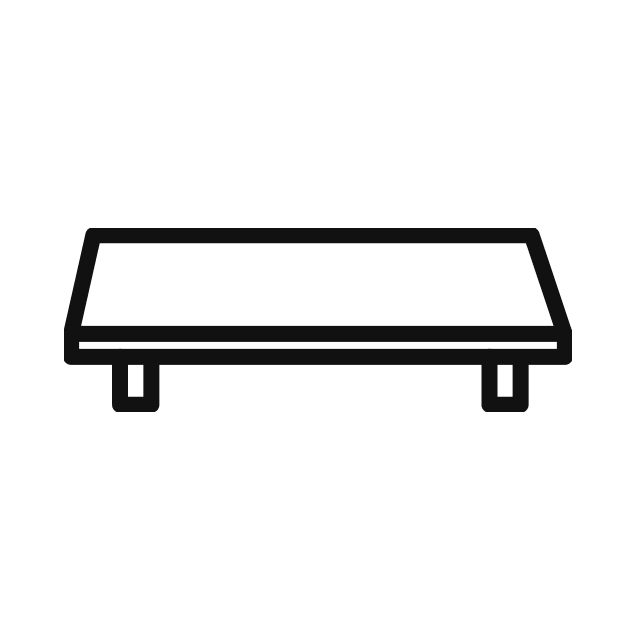
Build Platform

Allen Wrench
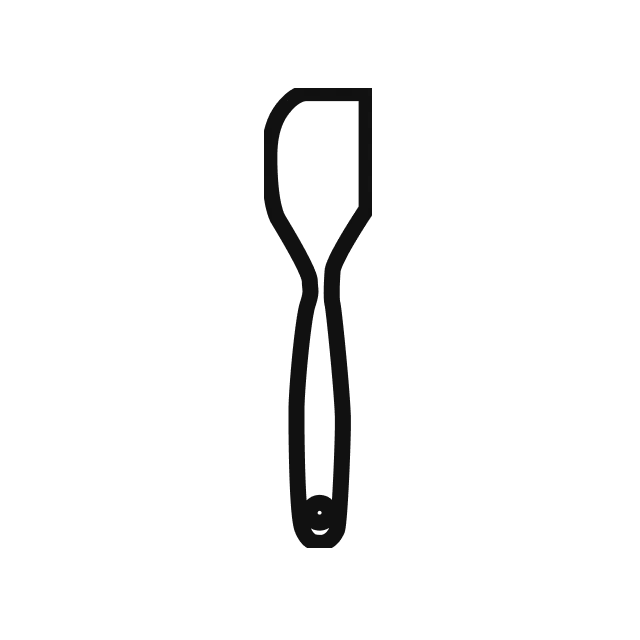
Scraper
FAQs
Please read our FAQs page to find out more.
What is the optimal printing speed for a 3D printer?
The optimal printing speed depends on the model complexity, resin type, and printer specifications. The HeyGears Reflex RS Turbo, with its Dynamic Motion Algorithm 3.0, can increase print speed by up to 33%, delivering fast yet reliable prints without sacrificing detail.
Why is there nothing displayed in the resin 3D printer?
If your resin printer displays nothing, it could be due to a screen issue, loose cable connection, or incorrect slicer settings. On the Reflex RS Turbo, the enhanced amber screen and stable Z-axis system help reduce such failures, but regular checks of screen condition and connections are still recommended.
How long can a resin 3D print be preserved?
Properly post-cured and stored resin prints can last several years. To preserve longevity, keep them out of direct sunlight, avoid high humidity, and store in a cool, dry place. The Reflex RS Turbo's high-precision curing process helps prints resist deformation over time.
What should I do if the resin on my 3D print slowly falls off?
Falling resin typically results from incomplete curing or poor adhesion. Ensure proper post-curing under UV light, and always use the recommended exposure settings in your slicer. The RS Turbo’s high-contrast 566:1 screen minimizes underexposure, improving print integrity.
How does HeyGears Reflex RS Turbo resin 3D printing work?
The Reflex RS Turbo uses LCD-based resin printing technology. UV light passes through a high-contrast amber screen, curing resin layer by layer. With a C5-grade Z-axis module and enhanced motion control, it delivers smooth, high-precision prints consistently.
How do I color a resin 3D print?
You can color resin prints in several ways:Paint them using acrylic paints after cleaning and curing.Add pigments to the resin before printing.Use pre-colored resins compatible with your printer.Ensure the surface is clean and dry before applying any paint or coating.